services
Mobile App Development
Web Development
Custom Software Development
Outsourcing Software Development
Bespoke Software Development
Startup MVP Development
AI & ML
Enterprise App Development
Product Discovery
IoT app Development
Generative AI app Development
UI/UX Design
Software as a service Development
Legacy Software Modernization
industries
tech stack
get in touch