Custom Project Management Software: Features and Technologies to Look for
Standard Project Management Software is a tool that can change your business processes.
Bespoke project management systems are software that can be developed to meet your needs and everything
from the structure of the customer’s DB, integration with other systems and reporting tools will be
implemented according to your wishes.
Here at Magora, we’ve been building custom software solutions for more than nine years and can guarantee
the top quality of our service.
Case Studies
How to Choose the Right Solution
To choose the optimal software, it is necessary to think about what data should be entered, read or
output using these capabilities. Can the software that you’re considering manage this data to meet
business requirements?
It is necessary to evaluate whether software algorithms have sufficient capabilities to correctly
and
efficiently compile the calendar plans. Can you repeat the calculation and get the correct result?
Are
you unable to surpass certain limitations? Is the schedule for resource-planning consistent with the
schedule of work? Is the calculation of the project cost taking into account the scope of work
correct?
On the one hand, almost all popular products use the traditional sequential resource allocation
algorithm. However, each manufacturer has developed its own capabilities for this basic calculation
model, which can serve as a beneficial addition to the main features of or, conversely, can prove
detrimental to the software product. These issues are highly significant and we always take them
into
account when developing custom software.
Additionally, many users may wish to use the following features in the product or in the
application:
- Definition of risk areas
- Risk indicators
- Opportunities for risk mitigation
- Critical risk chain planning
- Control action change
Some of the requirements to be considered when choosing a program are:
- System functionality and integration with existing software and hardware
- Data synchronisation and flexibility
- Teamwork limitations and security of the project management software
If all of these requirements meet your needs, then this digital product can be effectively deployed
as an element of the information and management system for your projects.
Our Achievements:
322 App Development Projects
413 Mobile Applications
75 Enterprise Software Solutions
Some other Features to Mention
The first thing that the user pays attention to when working with the program is the user interface.
When choosing a program interface, you can note the features that help you enter and view
information:
- Flexible organisation of screen formats
- Availability of help
- Convenience of editing tools
- Presence of templates
The user interface can be assessed based upon ease of mastering and evaluated according to the
following
parameters:
- Easy to use
- Flexible realisation of contextual search
- Tutorials
Data Management
With the improvement of software, developers have begun to focus more on ease of information entry and
navigation within the products, speed of sampling and flexibility of filters.
Data management should provide advanced capabilities for accessing and transferring information,
grouping, merging, administering and adapting project figures.
In cases where figures are stored in several places or in several databases, it may seem
necessary to use distributed storage systems and replication facilities. The quick and easy
access to information within the data storage must work well regardless of the size of the
DB and the structure of the storage server. This is vital for complex projects as part of an
industrial database management software (DBMS) system.
When you order a custom system, we discuss all of these points. At the planning stage we set
an algorithm to build a scalable system architecture that will perfectly suit your needs.
Depending on their role in the project team, project participants need access to various
information. Common databases often support a mode of operation whereby more information is
available for one user than can be used per unit of time. For optimal and effective work, it
is important to build a reliable DB manipulation system to enable the user to group
information in accordance with their knowledge and experience.
To obtain various types of analytical reports in large-scale data storage centres, efficient
use of On-Line Analytical Processing (OLAP) mechanisms is required. In OLAP systems,
information is organised into groups of a certain format to increase the speed of access to
the data.l
Individual users should not launch OLAP analysis procedures or generate queries themselves
when working with data. The software should include an administration block that facilitates
the formation of the DB, including a centralised data updating function and storage safety
features.
The administrator must determine the information needs of individual users and organise data
output, query formation, spreadsheet compilation, templates and report presentation in
accordance with their requirements.
Data should be presented in the form of user-defined time segments organised in system
hierarchies. Graphical trend representation is very convenient.
A good IT solution should allow you to combine data and to cluster common results. This
function is supported by a variety of fields (text, numerical data, fields for recording
dates, etc.) Data in these fields can be sorted, filtered and grouped. The ability to
combine data is the most valuable one for increasing the speed of work with figures and
compiling reports.
Ensuring Teamwork
Use of a multi-level architecture allows for increases in the efficiency of computer equipment, while
also expanding the range of users with access to data and increasing the security of the software. The
use of such systems formed the basis for the development of multi-user project management systems.
Web technologies revolutionised the information world, changing the capabilities of
computers - and
if there’s any application area to which this new technology can be profitable in its
entirety, it’s
the area of project management.
The improved access to data and cooperation between users provided
by Web technologies completely changed the methodology of using software for project
management. The
presence of a Web browser and the possibility of working through the Internet is also an
important
advantage for project management systems.
For many of those engaged in software selection, Web-technology system support has taken
first place in
the list of basic criteria for choosing software. Web support should take the leading
position in the
list of key planning capabilities. But this criterion should not be given too much
weight, so as not to
allow it to dictate the process of choice and neglect essential planning functions or
design
capabilities.
Planning Methods
During the planning process, there are requirements where inaccuracies and non-compliance with all
planning conditions can lead to ineffective operation of the project management application.
List of the main system capabilities at the planning implementation stage:
- Creation of a Project Workspace
- Description of the WBS structure
- Description of different work calendars
- Input and storage of data on resources
- Description of time schedules and working estimates, resource allocation schedules and cost
indicators
- Entering and storing important project dates and milestones
- Drafting the project schedule
- Resource planning
- Calculation of project budgets
- Calculation of time spent on work (time schedules)
- Collection of information on the status of work and revision of calendar schedules
- Entering of actual costs
As a future user, you should consider all the advantages and disadvantages in the future and weigh
up any and all deviations from your requirements. The following aspects should also be in balance:
how favourable is the assessment of the software and how new are the technologies it makes use of?
You must weigh the attractiveness of using modern technologies against the merits of proven and
reliable solutions. There is also another caveat -
often new items may seem more impressive than content. This must be carefully monitored. However,
when developing your own custom software solution, you can choose any features and technologies to
be used in order to get the maximum return on your investment in the long run.
Clients
Whether to Buy a Ready-Made Solution or Develop a Custom System
A serious problem faced by companies when choosing project management software is the correlation of the
goals and tasks of a particular firm with the functions and capabilities of a particular system.
Professional software provides a wide range of specialised functions and capabilities, but requires
more
time for implementation and training, more maintenance costs and a higher level of user skill.
On the other hand, less complex universal systems provide relatively modest, basic functionality for
project management, but do not require much in the way of time and financial costs for
implementation
and maintenance, as well as extensive user experience and special skills.
The use of several such systems, often not completely covering the business processes of a
particular
enterprise, generates problems in the interaction of departments in the process of implementing a
common
project and significantly increases the cost of ownership of the system. Moreover, the absence of a
single information centre for project management at the enterprise is in most cases the main reason
for
such negative consequences as: delays and down time, costs in excess of the allocated budget,
inadequate performance of assigned tasks.
BI Software Development
The search for a golden mean on these and other aspects is relevant both for enterprises that conduct a
comparatively small number of parallel profile projects in one or two areas of activity and for those
companies that are part of corporate structures and conduct a multitude of highly diverse projects
simultaneously.
Custom software development is time-consuming and costly, but with a professional team like ours you get
a product that will fully comply with your needs and requirements. Such bespoke project management
software will save flexibility and transparency of all data and increase the user’s satisfaction rate,
thus also increasing your company’s profitability.
If you need help in crystallising the task and formalising your demands, contact us today.