services
Mobile App Development
Web Development
Custom Software Development
Outsourcing Software Development
Bespoke Software Development
Startup MVP Development
AI & ML
Enterprise App Development
Product Discovery
IoT app Development
Generative AI app Development
UI/UX Design
Software as a service Development
Legacy Software Modernization
industries
tech stack
Android Developers
Kotlin Developers
Swift Developers
iOS Developers
iPhone Developers
iPad Developers
React Native Developers
Flutter Developers
AngularJS Developers
ReactJS Developers
PHP Developers
NodeJS developers
VueJS Developers
Laravel Developers
Low Code/No Code Developers
Python Developers
get in touch