Fixed Assets Inventory Automation
With inventory management software you get the option of automated stock-taking of fixed assets, which
will greatly simplify and accelerate this process.
To make an inventory, all fixed assets must be marked with a barcode containing a name,
inventory number and additional details, based on your preferences.
Integration into the system of a printer and a hand applicator allows you easily stick the
labels to each new item, just as they appear in the electronic database.
For some types of instruments and equipment stored in the open air, we recommend using
labels
with lamination.
Scanning all the items and unloading the data into the database will save your staff time
and effort by simplifying the procedure and minimising human error during the calculation.
The result of the inventory is obtained in the DB in online mode.
With the help of the data collection terminal, inventory can be carried out remotely - for example, at
the branches of the company located in other cities. Having read all the barcodes of the fixed assets in
the branch, we can configure the data transfer so that the results of the inventory from the data
collection terminal (directly from the venue) via the Internet are located in the database of the
central office. Thus, employees of a remote branch will not be able to change the results of an
inventory of fixed assets.
Implementation of the inventory software can increase the efficiency and reliability of accounting,
reduce the impact of the human factor and decrease labour costs.
The Magora team has been working in the bespoke software development sphere for nearly ten years. We’re
experienced in the integration of different hardware and software solutions - look at our project with
the integration of special
VPS sensors or at the
Railway Software
case - and have implemented dozens of
projects for logistics. Based on your task, we can integrate the existing software or add any
sensors or hardware to be involved in the inventory process, such as barcode scanners, pdf-readers or
GPS-trackers.
Our Achievements:
322 App Development Projects
413 Mobile Applications
75 Enterprise Software Solutions
Warehouse Inventory Automation
Automation of warehouse inventory is the first step on the way to eliminating the influence of the human
factor and speeding up logistical processes within the company. Automation of inventory implies, first
of all, the recalculation of balances with the help of special equipment (data collection terminal), as
well as rapid data exchange between the accounting system and terminals.
Advantages of a warehouse inventory digital system: the inventory process becomes cheaper and faster,
and the risk of human error is reduced. All the data is available in the DB and any discrepancy between
the actual and accountancy records are available immediately in the reports, which can be done locally
and remotely at the same time.
Importance of Flexible Configuration
Warehouse inventory can be carried out by the WMS system, which serves the work of the warehouse. For
this, however, the system must have the options of flexible configuration, a convenient and
understandable interface and the ability to execute and coordinate the results of conversions online
without stopping operations involving the goods in the inventory cell.
The use of different types of recalculation allows you to reject a full-scale inventory of the
entire warehouse with a complete stoppage of goods movement. Or, vice versa, to carry out a quick
recalculation of all the remnants during the transfer.
Many companies want to be able to perform cell recalculation on an event in order to instantly
identify and eliminate possible discrepancies between the system and the physical balance of the
goods in the warehouse. This is not something all WMS systems can offer.
The Magora Team can Build a System that will Support such Types of Event Conversion as:
- the user changes the address of the allocation assigned by the system;
-
shortage of the necessary quantity of goods from the cell when collecting orders or moving
goods;
-
the drop in the level of the commodity balance in the cell is below the specified minimum (in
percent of the maximum);
- when the remainder in the cell is zeroed.
Flexible adjustment of planned recalculations allows the responsible warehouse employee to
create tasks for recalculation of cells by a combination of criteria for topology (zone, row, section,
tier) and commodity stock (lot, shelf life, stock status, category, stock attributes, etc.).
Before reconciling the results of the recalculation in the cell where the discrepancy between the system
data and the number entered by the user was established, this quantity is blocked for backup and move
operations. Coordination is performed by an authorised employee, by final recounting the contents of the
cell.
All operations, of course, are logged in the WMS. Based on this data, you can always find out who worked
with the product (cell) and who performed the recalculation and coordinated the results.
Clients
Management automation will provide owners with a powerful and flexible tool for inventory
management, setting up and performing stock recalculation in real time.
This, in the end, will significantly reduce costs in the long run and make the commodity account more
transparent and less dependent on the human factor. Have a look at
our development
process to be prepared for constructive dialogue - together we
will crystallise all your requirements to design your inventory software functionality and implement a
digital solution.
What to Consider in Order for Automated Inventory Management to Be Effective
Indeed, this case will require certain financial and labour investments. In order to justify these
costs, you need to be prepared for the digitalisation of your warehouse. Our experts will consult you at
every stage of the process, providing advice on the preferable technology or implementing integration
with existing devices. To have the whole picture of the future steps, we’ve provided some details.
Choose Product-labelling Technology
The most popular ways of marking products are barcoding and inventory systems. Barcoding
involves the encoding of information about the product in the form of black and white stripes. A
reader scans the barcode attached to the product and receives all the information about it.
Many products have a "native" (factory) barcode, others will have to be labelled independently. To
implement this system, the company will need special software, equipment for marking and reading
information (hand scanners etc.).
RFID technology is a more progressive method of marking which uses radio frequency
identification. In addition to radio frequency tags, barcodes can also be used, but are inferior
in terms of speed to RFID tags. The advantages of this technology are its ability to offer
contactless identification of goods (at a distance of several metres or even without visual
perception of the object) and simultaneous reading of several RFID tags. Accordingly, testing
time is reduced, speed is increased and the number of employees is reduced to a minimum.
Choose a Data Collection Terminal
A data collection terminal is a mini-computer for entering and displaying information.
This is a tool for merchandisers with a small display, a keyboard and a tag reader,
equipped with a powerful processor. Mobile terminals are used both in small retailers
and in large shopping centres and warehouse complexes. A modern terminal is classified
by various indicators: type of scanner, operating conditions, operating systems. So you
can, based on your business realities, make the choice that meets all your needs: the
basic type.
A characteristic difference is the lack of wireless data transmission channels. Usually,
the information read and entered from the keyboard is contained on a video cassette. To
transfer it to a computer, you need to place the device on a special communication stand
and upload the file. A terminal of this type is recommended for use in ordinary rooms -
they are not suitable for use in extreme conditions. With the help of such devices as
pocket personal computers (PDAs), employees have the ability to access and work with all
the information.
Full-sized terminals with wireless support standards are very convenient for "mobile"
workers (freight forwarders, managers, etc.). A distinctive feature of these is the
availability of a full keyboard series and a set of scanners, with which you can solve
various kinds of tasks. Such TSDs are useful for those engaged in the movement of goods,
since they can be used in warehouses, on the street and in a car.
Rational Organisation of Storage of Commodity-Material Assets
This is a science in itself that must be mastered by those who wish to achieve success in management
activities. Proper zoning will not only reduce the time and effort required to complete orders, but also
increase the convenience of inventorying the warehouse. The most common storage system for goods and
materials is called address storage. This is an automated process of placing inventory in the warehouse,
taking into account its characteristics, as well as taking into account the peculiarities of the
warehouse itself. There are two storage approaches within the address system:
Digital Service
-
Dynamic (when there is no fixed warehouse zone for a particular product and the newly
arrived
cargo is placed in any free space).
-
Static (specific shelves are allocated for certain types of goods and the cells assigned
to them
are sorted strictly by date).
-
Automated (allows partial verification (one area, a zone, a shelf, a shelf, a cell)
using
address storage.
Control Over Warehouse
As a rule, in order to avoid misunderstandings and unpleasant incidents, each employee is
assigned a
separate data collection terminal. All operations carried out through the terminal thus become
nominal,
and the manager always has access to information on the storage and movement of inventory. If a
shortage
is found, it is not difficult to find the guilty party.
How to Create an Inventory Management System
We begin the negotiation with the probing of your business demands. Based on this, our IT experts create
an inventory software requirement specification with all the relevant details, including what should be
integrated, and estimate the time and budget for your project.
Contact a Magora consultant to define your software demands and work out your own inventory management
system.