
iOS 18 Features Highlights: Leveraging Apple Intelligence for Your Next App

Table of contents
- The New iOS 18 Features and What They Mean to Developers
- The iPadOS 18: New Intelligence Features for Apple Pencil
- Steps to Integrate the New iOS 18 Features
- New iOS Features Highlights: Final Thoughts
Apple has just released the developer beta version of iOS18 and it’s packed with features that harness artificial intelligence. The new Apple Intelligence system uses the power of generative models in combination with personal context to deliver a customized user experience.
With features that improve writing, boost Siri’s language capabilities, and upgrade image tools, Apple’s new operating system will allow developers to significantly enhance their apps.
In this article, we will provide a detailed overview of the new iOS 18 features and give you ideas on how to use them for your next application. We’ll also take a look at the updates to iPadOS 18 and why they matter for app developers.
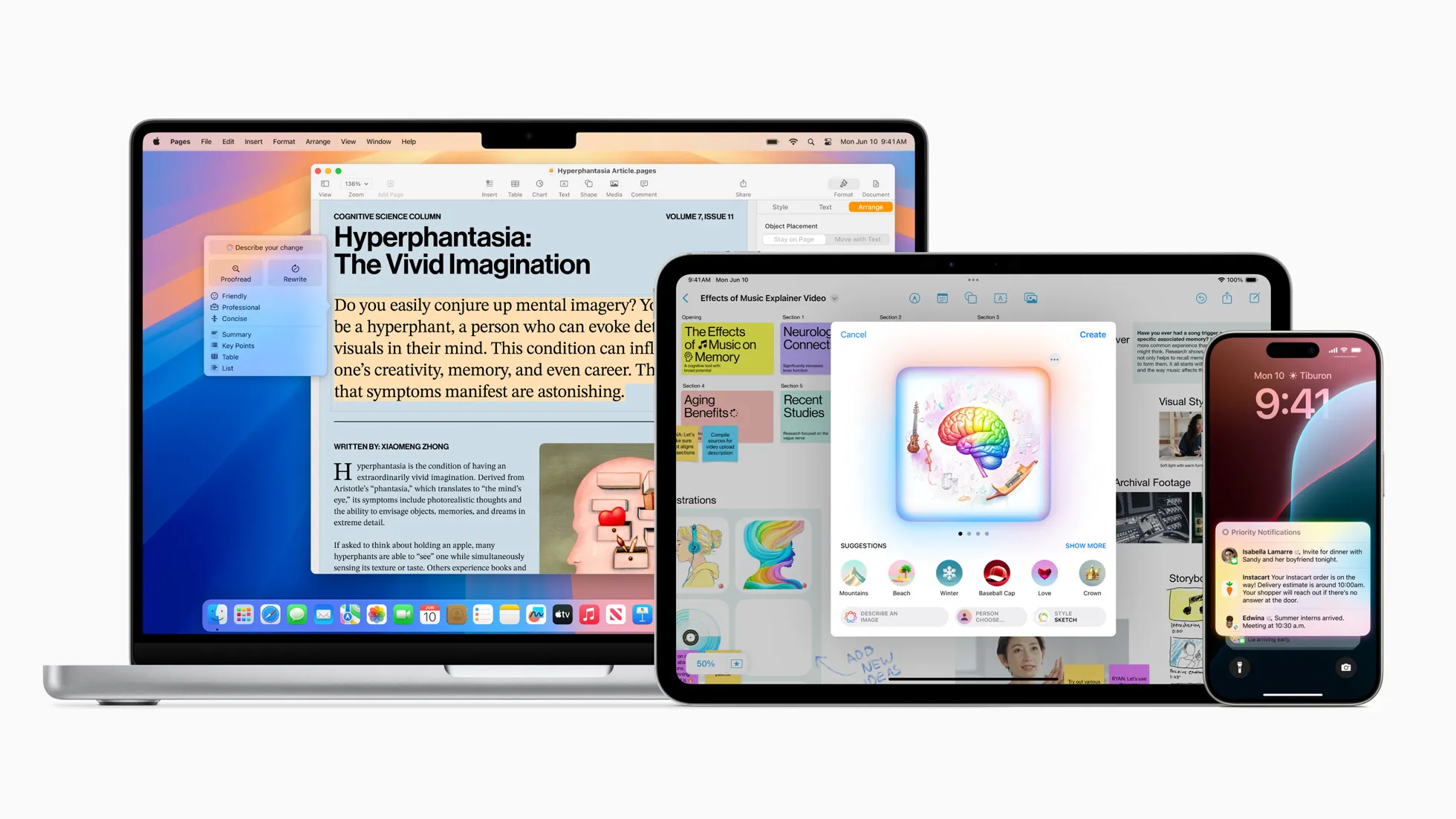
Source: Apple
The New iOS 18 Features and What They Mean to Developers
With the release of iOS 18, Apple brings an array of advanced AI-powered features that can significantly enhance app functionality and user experience. New writing tools, better audio transcription, AI for image generation – there is a lot developers can do with these new tools to create better apps.
Let’s take a more detailed look at the major Apple Intelligence updates:
New Writing Tools
Apple has introduced new built-in writing tools for iOS 18, iPadOS 18, and macOS Sequoia that will allow users to rewrite, summarize and proofread their text no matter where they write – be it mail, notes, or third-party apps.
The Rewrite Feature: With Rewrite, Apple users can choose from different versions of their texts and improve their writing for a variety of occasions, from a party invitation to a blog post, class notes or a cover letter.
The Summarize Feature: Summarize allows users to take a text and turn it into a shorter paragraph, a table, a bulleted list, or something else.
The Proofread Feature: Proofread helps users check their grammar, word choice, and sentence structure. It gives them suggestions to improve their writing, and explains the reasoning behind these suggestions.
These new iOS 18 features can be useful for developers who want to differentiate their apps by offering advanced language processing capabilities. With them, users will no longer need to switch between apps to improve their content, which can help increase user satisfaction and retention.
The Rewrite feature is particularly beneficial for communication, content creation, and social media apps. Summarize can be useful for news apps, educational platforms, and project management tools. And finally, apps related to professional communication, academic writing, and language learning can significantly benefit from Proofread.

Source: Apple
Priority Messages and Notifications
Apple’s new iOS 18 features also include Priority Messages and Priority Notifications, which allow users to see high-priority messages and notifications first.
Priority Messages: This iOS 18 feature shows urgent emails (like a same-day event or a boarding pass) first, on a new section at the top of the inbox. Users can also see summaries of emails across their inbox instead of the first few lines of the emails, which allows them to understand the content of the email without the need to open it. A Smart Reply feature is also introduced, which gives users suggestions for a quick response.
Priority Notifications: With this feature, users see priority notifications or summaries of what’s most important on their lock screen. Apple has also introduced a new Focus feature called Reduce Interruptions, where users only see urgent notifications, such as text about an upcoming doctor’s appointment.
These new iOS 18 features can benefit app developers aiming to enhance user experience and engagement.
- Priority Messages: This feature ensures that critical communications are seen first, improving the efficiency of apps related to email and messaging by highlighting urgent content and facilitating quick responses with Smart Reply.
- Priority Notifications: By allowing users to see the most important notifications on their lock screen, apps can improve user satisfaction by ensuring users don’t miss urgent updates. This is particularly useful for apps related to scheduling, healthcare, and security.
- Reduce Interruptions: The Focus feature can help developers create apps that respect user preferences for minimal disruptions, increasing the likelihood of app adoption and continuous use.
Audio Recording and Transcription
In the Notes and Phone apps, users have the ability to record, transcribe, and summarize audio. When a recording begins during a call, participants are informed automatically. After the call, Apple Intelligence creates a summary to capture the main points discussed.
The new audio recording, transcription, and summarization features present significant opportunities for developers. Integrating these features can improve app functionality and user experience, particularly for productivity, communication, and project management tools.
Image Playground & Genmoji Creation
Apple has also introduced new iOS 18 features for image creation and photo management, which can improve user communication and creativity.
Image Playground: This feature lets users create images in Animation, Illustration, or Sketch styles within apps like Messages and Notes, and as a standalone app. Users can type descriptions, include people from their photos, and choose themes. Messages provide relevant suggestions based on conversations, and Notes allow for easy sketch transformations.
Genmoji Creation: Genmoji elevates emoji by enabling users to create personalized emoji using descriptions or photos of friends and family, which can be added to messages or used as stickers.
New Photo Features: Photos now support natural language search for specific images and video moments. In addition, the new Clean Up tool removes background distractions, and Memories crafts personalized storylines from user photos and videos while keeping data private on the device.
Developers can use Image Playground to offer users a seamless way to generate and personalise images, making apps more interactive and engaging. By integrating Genmoji, developers can provide a unique and fun way for users to express themselves, enhancing communication within the app and boosting user satisfaction and retention. The new natural language search and Clean Up tool can make apps more appealing by simplifying the search process and enhancing photo quality. These features are handy for social media apps, communication platforms, photo editing tools, and other apps that benefit from better image creation and management capabilities.

Source: Apple
Enhanced Siri Integration
Siri, powered by Apple Intelligence, is now more deeply integrated into the system, offering richer language understanding and more natural, contextually relevant interactions. Siri can simplify and speed up everyday tasks, even when users stumble over words, and maintain context between requests. Users can switch between typing and speaking to Siri based on their current preferences.
Siri will also perform hundreds of new actions across Apple and third-party apps. Users can ask Siri to bring up an article from their Reading List or send them photos from a past event, and Siri will handle it. Siri can also deliver personalized intelligence, such as playing a podcast recommended by a friend or providing real-time flight information by cross-referencing on-device details with live data.
The improved Siri integration in iOS 18 offers valuable opportunities for developers. Productivity apps can benefit by allowing users to add tasks, set reminders, and search notes using voice commands, while communication apps can enable users to send messages, make calls, and retrieve conversations effortlessly. Travel apps can provide directions, check flight details, and update itineraries with Siri, and media apps can let users play specific songs, control playback, and find content using voice commands.
The iPadOS 18: New Intelligence Features for Apple Pencil

Source: Apple
The iPadOS 18 comes with a lot of the new iOS 18 AI features, but there are also a few iPad-specific innovations worth mentioning:
- Calculator with Math Notes: A new app allowing handwritten or typed equations to be solved instantly, with graphing capabilities and integration with the Notes app.
- Smart Script in Notes: Elevates handwriting with Apple Pencil by smoothing and straightening text, making it easier to read and edit.
- Customization Options: Users can more flexibly personalize the Home Screen, app icons, and Control Center.
- Redesigned Photos App: Offers a new layout with automatic organization and customizable collections, enhancing the viewing experience.
- Messages Improvements: New text formatting options, animated effects, and the ability to schedule messages.
- Improved Safari: Features Highlights and a redesigned Reader mode to surface key webpage information and summaries.
The new intelligence features in iPadOS 18 will particularly benefit educational apps. A calculator with Math Notes can make math learning more interactive and practical by allowing students to solve and visualize equations easily. Smart Script in Notes helps students take more straightforward and more readable notes, enhancing their study experience.
Customization options allow a personalized learning environment, making study sessions more engaging. The redesigned Photos app aids in efficient management and access to study materials. Enhanced Messages features improve communication between students and educators, and improved Safari helps students quickly find and understand critical information.
These features collectively make educational apps more robust, interactive, and user-friendly, enhancing the learning experience.
Steps to Integrate the New iOS 18 Features
Here are the steps you need to follow to leverage the new iOS 18 features for your next app:
.webp)
Review iOS 18 Documentation: Begin by thoroughly reviewing Apple's documentation for iOS 18. This will familiarize you with new features, APIs, and any changes that may impact your app.
Update Development Tools: Ensure your development environment is up-to-date by installing the latest version of Xcode and updating SDKs for iOS 18. This step prepares your workspace for seamlessly integrating new functionalities.
Adopt New APIs: Identify and implement relevant new APIs introduced in iOS 18 that enhance your app's capabilities. This might include leveraging new UI components, performance optimizations, or enhanced security features.
Ensure Compatibility and Testing: Test your app extensively on iOS 18 devices or simulators to verify compatibility and functionality. Address any issues or bugs during testing to maintain a stable user experience.
Optimize Performance and User Experience: Use the performance improvements available in iOS 18 to enhance your app's speed and responsiveness. Update your app's UI/UX design to align with any new guidelines or components introduced.
Compliance and Deployment: Review and adhere to updated privacy policies and guidelines in iOS 18. Once satisfied with testing and optimizations, prepare and submit your app update to the App Store, ensuring compliance with Apple's submission requirements.
Following these steps will help you effectively integrate iOS 18 features into your app, ensuring it remains current, functional, and compliant with the latest iOS standards.
New iOS Features Highlights: Final Thoughts
iOS 18 and iPadOS 18 offer developers new AI-driven tools to boost app functionality and user engagement. Developers can create more intuitive and responsive applications by integrating these innovative features. Staying updated with the latest tools and ensuring seamless integration will be vital to maximizing the benefits of these advancements and delivering a superior user experience.
Our experts at Magora will help you harness the new features of iOS 18 to build an innovative app tailored to your specific needs. We specialize in developing customized solutions and ensure that every aspect of the app is aligned with your users’ preferences and operational goals.
From concept to completion, our mobile app development company will guide you through every phase of development, ensuring your project is on the right track from the very start. We offer comprehensive support in building innovative, high-performance apps that enhance your operational efficiency and deliver superior user experiences.
Let us help you transform your vision into reality. Contact us today to learn more about our bespoke app development services and how we can help you leverage iOS 18's capabilities to achieve your business objectives.





