
Mobile Software Development: Key Steps to Success

In this post, we aim to outline the software development process concerning mobile apps, as well as explain some of the nuances of mobile project design.
Mobile software development has one key difference when compared with web app creation: it’s designed to meet the needs of mobile device users. Such apps and systems are usually created separately for iOS and Android devices. These mobile applications are called native. Designed for a particular operating system, such programs can demonstrate the advantages of unique functionality, optimised for Apple or Google Mobile platforms.
Those mobile solutions designed jointly for both platforms are called cross-platform mobile apps. Despite the difference in technical standards, the main principles of mobile development are the same. These are described below.
5 Stages of the Mobile Development Process
1. The Idea
While each software application starts with one central idea, your initial concept may not be enough to create a product. To complete it, you need to set the target group, identify all the key personas who will interact with the app and set the functionality.
- Key goals and supplemental targets must also be taken into account.
- Possible market changes and user preference fluctuation should set the degree of flexibility for future project modernisation.
- You’ll also need an understanding of how the development should cover business growth, e.g. what additional departments, key players, functions and reports will be necessary further on.
You will need to outline your ideal software and how it should work within the perspective of several years.
This is what should be done during the ideation phase.
Discovery and market research
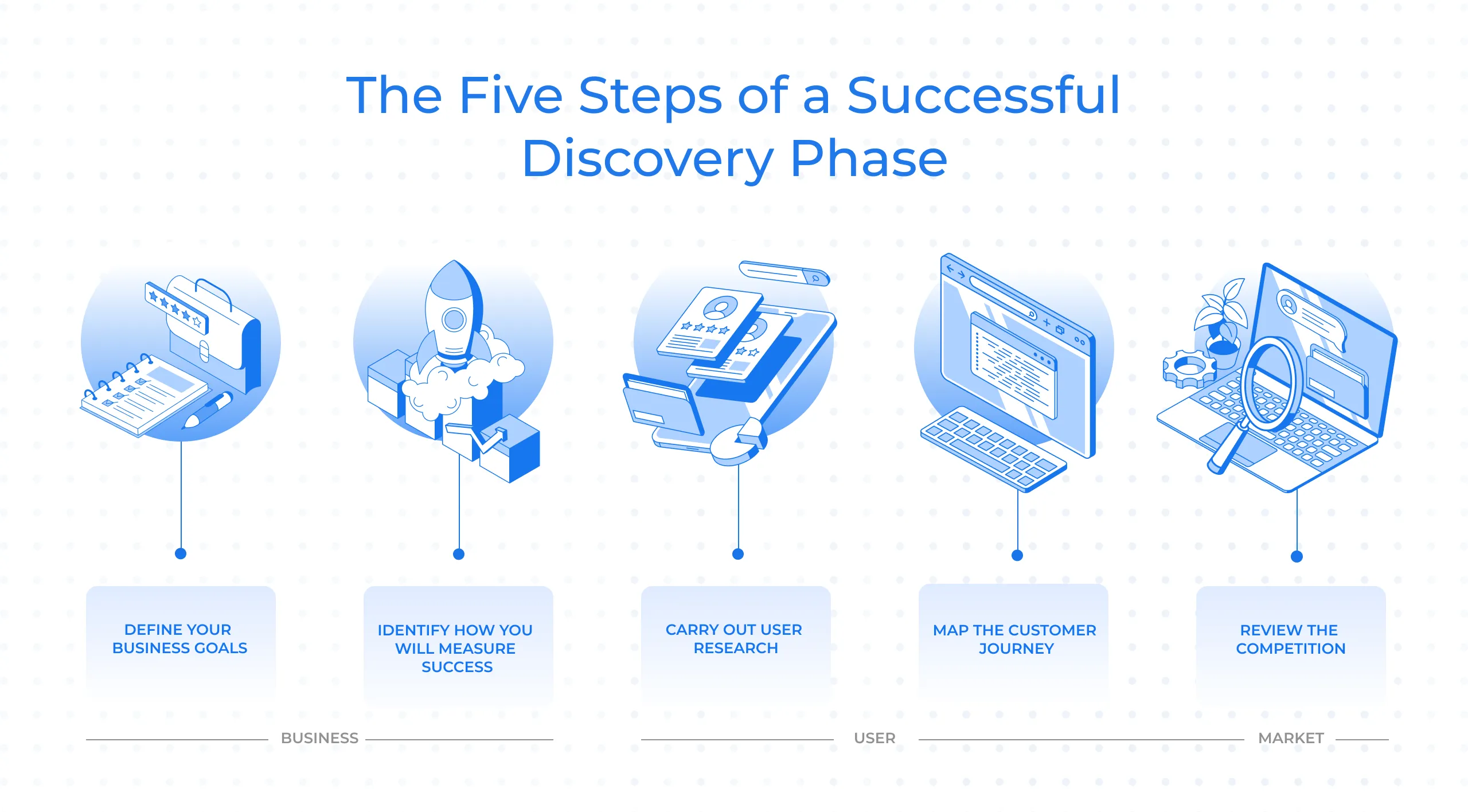
Instead of starting from the design stage, take the time to conduct fully-fledged market research. By doing this in the beginning, you’ll have a firm foothold that will prove useful for you and your organisation whilst helping potential investors believe in your efforts.
Some guidelines for current market research include the following:
- Choose a niche: You want to target a specific audience. So, instead of targeting all users, your program should be aimed at a precise group of people.
- Target specific types of users: To build a solid foundation, you can segment one aspect of your micro-niche. For example, your request can be exclusively for medical or legal personnel. When you adopt this strategy, it’s easy to assess the concept of your mobile software.
- Solve a problem: If there is a problem, there is an app. Programs that solve recurring problems often gain loyal users. The key to these is to solve the problem in a way that no one else does, thus ensuring you stand out from the competition.
- Gain market understanding from the stores: Google Play and Apple App Store are gold mines of market research.
- Search online: Check out the top projects on Kickstarter and Quora to see what problems developers are trying to solve. Trawl through the top list and hunt for products. Check out Reddit or any industry-specific forum - this will give you some idea of internal validation.
- Check Crunchbase: Crunchbase gives you the details of the funding models behind various startups. While investors already support a large number of these, knowing what’s already being funded can help you prioritise an unsolved problem and optimise your approach.
- Using keywords: Google's keyword trends can give you an insight into key topics. Tools like App Annie are useful for evaluating the keywords used in the store.
In the context of market research and the validation of ideas, check out our article outlining how to validate your startup idea and get better results.
If your digital product is intended for internal use, you won’t have to go through most of the validation strategies described above - though you’ll still need to understand your daily workflow and be able to discuss it with stakeholders and potential users.
Set goals and objectives
Once you’ve verified your ideas and learned about your competitors and the target market, you can continue to identify the intended features and functionality of your mobile software based on your business goals.
- You should also identify the hooks, i.e. the selling points unique to your product that can distinguish it from similar solutions.
It is also helpful at this stage to detail and determine what sort of results your users will get and what your program will include.
Don’t use too many features to expand the program - take a simple approach and use market insight to keep it focused.
You should also be following software development trends at this stage. For example, if you’re designing a mobile application in 2018, you should consider things like streaming apps, progressive web applications or AR / VR-enabled software.
At the end of this process, you must determine the scope of work and how much of the development will be done internally.
2. Design Conception
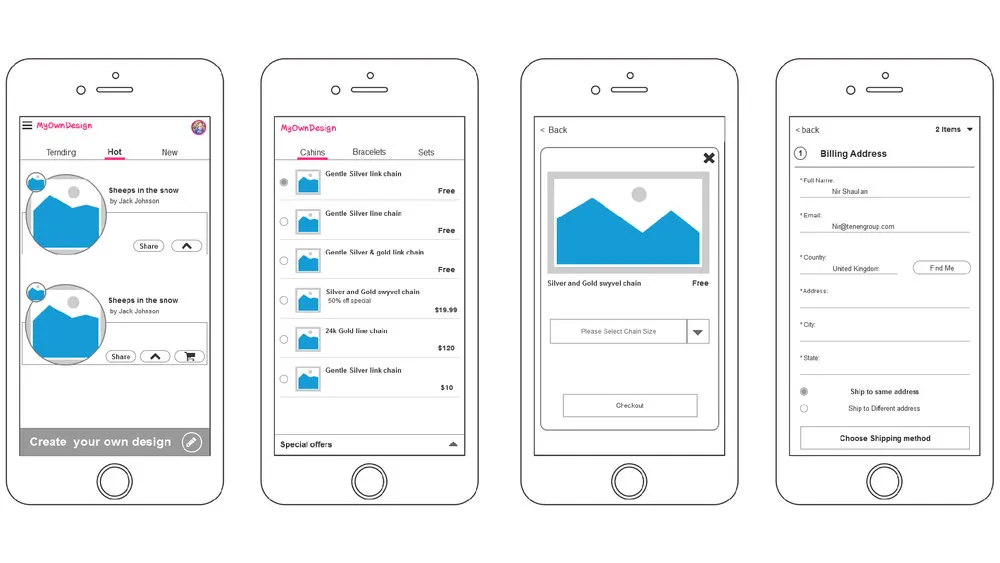
Depending on your budget and project scope, the design phase may be implemented as a basic design, as an implementation of corporate standards with mid-level digitisation or with perfection in each and every detail.
We recommend creating a general concept (MVP) with a basic design and testing it on the market. Later, you can polish the software visualisation, providing users with new functionality and better interaction. In any case, steps in this phase include:
Wireframe and storyboard
This is when you begin to analyse the ‘look’ your program interface will have, since you already know which features and results you’ll be providing to your users.
First outline how users will interact with different features and screens. You should also create a user journey and describe it in detail.
Ask these questions when creating a mobile user journey:
- Why use the app?
- How many clicks do users need to create a profile or upload photos?
- How do they find new content?
Once you have this information, use a pen and paper (or wireframe tools like Balsamiq) to create a wireframe of the mobile screen’s intended appearance.
Here's the wireframing you should do:
- Describe the design of each screen in as much detail as possible.
- Add icons, buttons, placeholder copies and other visual elements so your designers have something to follow.
- Follow the unique design cues of each platform. However, do not deviate from common design conventions - e.g. the size and position of the Back button.
- When placing the screen, keep in mind the main objectives of the mobile software. As an example, Snapchat is a photo app and Instagram is a social network. Their respective home screens reflect these differences.
- Create multiple versions of the same screen with the relevant layout for navigation, playback and other visual elements.
If you want to be as realistic as possible, download sample screens for different mobile devices and platforms.
Software architecture development
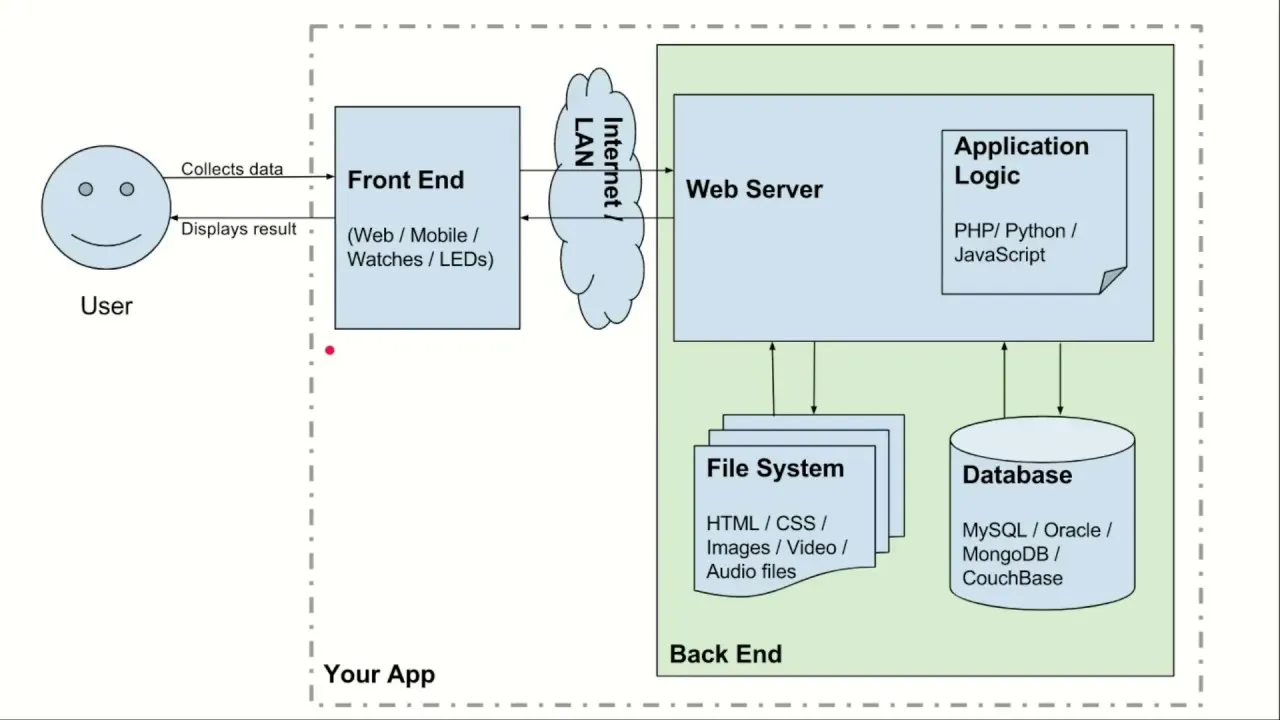
Wireframes and storyboards provide information about the backends required to support your mobile software’s capabilities.
Depending on the features you need, your primary and secondary goals will be to reduce the API, push notification services, analysis tools, user engagement platforms and database types your product will need.
You'll also know if your system can be hosted on an off-the-shelf mobile backend or should be built from scratch.
At this stage, you may need to modify the wireframe or storyboard if faced with technical limitations.
Prototyping and user testing
After completing the wireframe, it's time to create a high-fidelity interactive prototype. This provides stakeholders with a first glance at your project and helps you verify the information you collect.
You should have your prototypes tested by potential users and correct any errors present at this stage, as well as solving UI / UX problems they pose.
Your programmers can then use the prototype to begin development.
There are many tools, such as InVision, Marvel, Origami, Justinmind, and Proto.io,that allow you to create interactive prototypes without coding.
This article details the need for prototypes in the development process.
3. Development
Your developers can use platforms like Shopgate, Buildfire, and GoodBarber to speed up storage, API, database and server configuration as you begin to build the prototype backend.
As development progresses, the software goes through several phases.
- In the alpha phase, the main functionality exists but has not been tested. The program is still very problematic and there are no additional features.
- During the testing phase, most of the suggested features are combined. The application has also undergone lightweight testing and bug fixes, although there may be some problems. At this stage, the program can be published to a group of external users for further testing.
- After errors are resolved, the product will move to the launch phase and be ready for release.
In this regard, you must set up a developer account for the store where you plan to publish your software.
At this stage, you should consider a variety of factors, such as form factor, multitasking, and operating system fragmentation. If features and functionality are not compatible with most smartphones, it does not make sense to integrate them.
Developers should keep resource restrictions on mobile devices in mind and write code for the mobile software that won’t overload the user’s processor or memory.
We use agile development methods throughout this stage of the mobile software development cycle.
4. Testing
When it comes to mobile software development, it’s a good idea to test early and often.
This will keep your final costs down. The further into the development cycle a bug appears, the more expensive it is to fix.
When building multiple test cases, always refer to the original planning and design documents.
You should also restore previously deleted features in each version. Just because a feature is running on a trial version doesn’t mean it will work during testing of the following version.
At this stage there are different types of testing:
- Usability and Compatibility
- Interface
- Low-level resource
- Performance and Security
- Operational
In addition to manual testing, your product should be tried on as many devices as possible. You can do this with tools like Testflight, Bugsee, and Appium.
5. Launch your app
The launch stage of mobile software development is crucial to the success of your project. Without due attention to this step, all the hard work and money you put in will be lost.
The main goal of the launch phase is to get your software product into the hands of as many people as possible.
This step should include:
- App Store optimization: 65% of users rely on the Apple AppStore to search for new apps, so improving your ranking in the App Store is crucial.
- Website or landing page: Even if you have a website, it's important to create a specific landing page or site for your software. You need to link to it from the store description. The site should have video, text content, screenshots, FAQs, icons, store badges, links to social networking pages, QR codes and user comments (posting, news feeds, etc.).
- Search Engine Optimisation: You'll also need to sort the keywords for describing your product. Blogging for guests, building backlinks and optimising your website are an important part of the distribution process. You should also add Firebase to the Android program code to index your application correctly through the Google App Indexing API.
- Match lists: Many applications set expectations before launch and end up with a higher initial download volume, creating a pre-rejected mailing list. You must create a beta list first, then you can invite users to become beta testers before the product is officially released. Let your subscribers send and receive high-quality emails and content on a regular basis so that when the software is finally released, your initial download speed will be high, thus increasing your odds of trending in the app store.
- Paid ads: You should consider using Facebook, Google, Twitter and other platforms to show ads. Depending on your budget and target audience, paid promos can attract initial visitors.
- Public Relations: PR and Influence Marketing will also promote application downloads during the launch phase. Even before you begin coding or designing your mobile app, you should establish relationships with media and influencers. Start the conversation with your exclusive hook and make some noise as the mobile app’s release date approaches.
Conclusion
With 2.8 million apps on the Play Store and 2.2 million apps on the Apple App Store, creating high-quality software and a solid marketing strategy is the only guarantee of success.
However, with so much competition, your only chance of winning is following a robust mobile software development process implemented by professionals. If you’re planning your first development, it may take some time to familiarise yourself with the process, but our software development team is always here to help.





