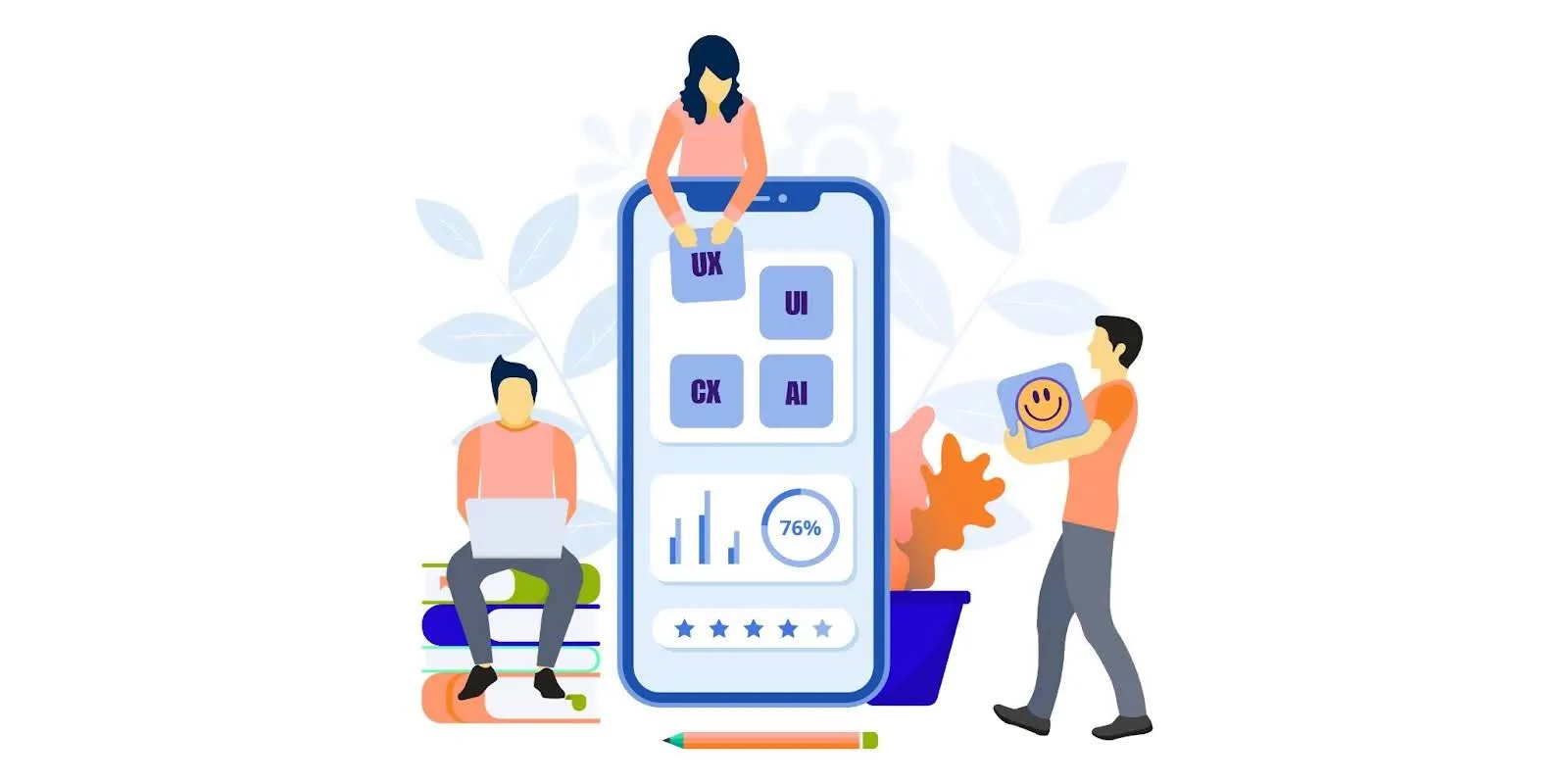
The Science of Delight: How Expressive Design Triggers Joy & Loyalty
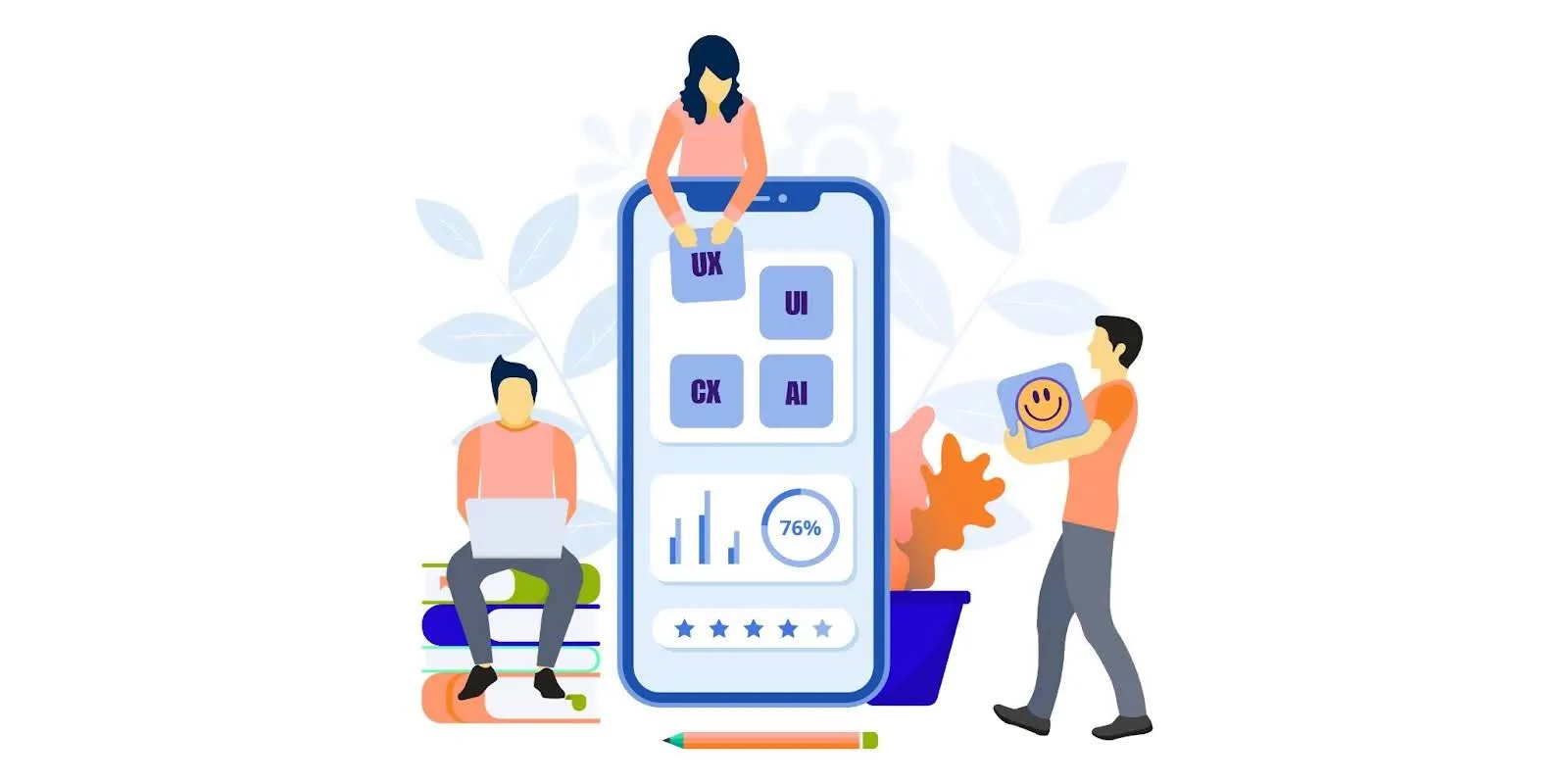
Table of Contents
Delight is not a design afterthought. It’s a strategy.
When expressive design is baked into the product (not layered on at the end) it can drive user retention, brand loyalty, and long-term product success. In fact, Research shows that 70% of consumer decision-making is influenced by emotions rather than facts. But it’s more than just UI design polish or clever animations. It’s about strategically designing emotional moments that support business goals.
As a leader in digital experience, Google has also integrated expressive design as a main principle into their updated Material Design guidelines. The goal is to move beyond minimalism and inject personality and brand identity into user experiences, without compromising function.
This reflects the science (and art) of expressive UX design. And it’s quickly becoming a key strategy for all businesses that want to stand out and build trust.
Let’s look into why expressive design is so important, what makes it happen, and how to weave it into your software and other digital products.
The Psychology Behind Delight
Delight in digital experiences is rooted in psychology and neuroscience. Understanding how our brains react to UI and UX design helps us build better products. Here are the core principles:
1. Dopamine and Positive Feedback Loops
Dopamine is the brain’s reward chemical. It’s released when something unexpectedly pleasant happens, like a smooth transition or a witty success message. This encourages users to keep interacting with the product.
Key takeaway: Surprise and positive reinforcement = repeat engagement.
2. Cognitive Ease and Flow
When a product is easy to use, our brains spend less effort trying to figure it out. This “cognitive ease” reduces friction and keeps users in a state of flow. This is a pleasurable zone where they feel competent and in control.
Key takeaway: Make interactions intuitive to keep users happy and immersed.
3. Mirror Neurons and Expressive Interfaces
Humans are hardwired to respond to emotional cues. Animated reactions, sound effects, or interface elements that mimic human behaviour trigger mirror neurons. This creates a sense of connection, even with digital products.
Key takeaway: Expressive design taps into our social instincts.
How to Design for Delight (Without Overdoing It)
True user delight comes from thoughtful interactions that respect your user’s time and goals. It requires a solid foundation in usability and brand strategy.
Here’s how to build happy user experiences, without overwhelming your product or your users:
1. Start With Functionality, Always
Before you think about adding charming animations or playful copy, make sure the core experience works seamlessly. No amount of expressive design can fix broken navigation or confusing flows in digital product design.
Expressive design enhances an already good product, it doesn’t mask poor UX.
Think of expressive design as the finishing layer, not the foundation.
-
Prioritise performance, clarity, and intuitive structure.
-
Test for usability before introducing emotional elements.
-
Validate your information architecture to reduce cognitive load.
2. Identify Emotionally Charged Moments
“Expressive design is most effective when it aligns with emotional peaks or pain points. These are moments where users are most likely to feel joy, frustration, relief, or anxiety,” says Olexandra, UX designer at Magora.
Examples of high-impact moments:
-
Onboarding (first impressions matter)
-
Task completion (reward and progress)
-
Empty states (opportunities for encouragement)
-
Form submissions or errors (ease frustration)
Tip: Use journey mapping to find moments where users either succeed or struggle. Then, design emotional responses that either celebrate or reassure.
3. Make It Light, Fast, and Contextual
A delightful experience should never slow users down. Motion, sound, colour, and microcopy should be brief, optional, context-aware, and relevant to the audience.
-
Animations should be short to avoid disrupting flow.
-
Tone should reflect user emotion (motivating during progress, empathetic during failure).
-
Give users control. So, let them skip expressive elements if needed.
Avoid: Adding too many “cute” moments. Overuse can make your product feel chaotic or insincere.
4. Use Motion as Feedback, Not Fluff
Motion should communicate function and guide attention. Well-designed transitions and animations help users:
-
Understand what just happened
-
Predict what will happen next
-
Navigate with confidence
Good motion design improves learnability. It can turn complex flows into intuitive interactions.
For example:
Instead of abruptly switching screens, animate a card expanding into a detailed view. This shows continuity and helps the brain follow the action.
5. Reflect Your Brand Personality
Expressive design should never feel random. Every interaction (no matter how small) should reinforce your brand’s personality.
Is your brand:
-
Confident and minimal?
-
Fun and irreverent?
-
Calm and reassuring?
Expressive design should amplify these qualities. That means:
-
Using colour and motion styles that feel consistent
-
Writing microcopy in your brand’s voice
-
Keeping visuals aligned with your core identity
Remember: Inconsistency kills trust. Expressive design should feel like it naturally belongs to your product, and not borrowed from someone else’s.
6. Design for Delight in Stages
You don’t need to delight everywhere on day one. Start by designing delightful micro-moments in a few key areas, then test, learn, and expand.
This staged approach helps you:
-
Measure what works
-
Avoid overloading your product
-
Align emotional design with business goals
Real-World Examples of Expressive UX Design in Action
Let’s look at some standout examples where expressive design enhances UX and keeps users coming back.
1. Duolingo’s Mascot Animations
Duolingo uses a cheeky green owl to celebrate wins, encourage practice, and guilt-trip users when they fall behind. These animations are expressive and highly effective.
Impact: Increases engagement and builds emotional attachment.
2. Apple’s Haptics and Motion
Whether it's the subtle tap when you unlock an iPhone or the bounce of icons, Apple has mastered the use of visual feedback with haptics and motion.
Impact: Gives users a sense of control and creates product love.
3. Notion’s Onboarding and Empty States
Notion uses thoughtful animations and visually calming layouts to turn an overwhelming tool into something inviting and enjoyable.
Impact: Reduces user anxiety and creates a sense of calm. This leads to more consistent use.
The Risks of “Forced” Delight in Product Design
Expressive design can boost a product, but when done carelessly, it can just as easily undermine user trust and experience. Here’s what to watch out for:
1. Too Much Personality, Not Enough Purpose
Overly whimsical interfaces, excessive humour, or loud animations can feel tone-deaf. This is especially true in products meant for focus or professionalism.
For example: A project management tool that cheers too loudly every time you tick a task.
2. Ignoring Accessibility and Inclusivity
Any trends in expressive design must never come at the expense of accessibility. Motion, colour, sound, and interactive elements need to work for all users.
Common mistakes:
-
Relying solely on colour to communicate status
-
Using flashing visuals that can trigger discomfort
-
Overly complex animations that confuse screen readers
3. Designing for the Team, Not the End User
It’s easy to fall in love with clever ideas during design reviews or brainstorms. But what excites your internal team isn’t always what resonates with real users.
What feels playful to a designer may feel confusing or irrelevant to your audience.
When to Bring in the Design Experts
Expressive design is a strategic, psychology-informed process that requires research and technical execution. That’s why working with an experienced design team can make all the difference.
At Magora, we combine UX best practices, expressive design, and behavioural science to build software that feels as good as it functions. We don’t just ask, “What will this do?” We ask, “How will this make users feel, and will they want to come back?”
When working with experts, you gain more than just extra hands; you gain perspective. A good design and development partner helps you see the emotional journey of your users, uncover overlooked moments of friction, and translate those insights into meaningful product decisions that delight.
Final Thoughts
Bringing delight to users is something you design for from the start. Expressive design is both a creative craft and a behavioural science. Done right, it adds meaning to moments, drives engagement, and builds lasting loyalty. Done wrong, it alienates.
The key is balance: form must serve function. And emotion must support usability.
By understanding the psychology behind delight and aligning it with your product goals, you create experiences that don’t just work, they resonate. And that’s where long-term success lives.
Want to learn more about using expressive design to boost user loyalty? Work with Magora to build digital products that feel just as good as they function.





