
Is it Easy to Transform an Android app into an iOS application?

If I had my own F.A.Q. section, the question “Can you transform an Android app into an iOS app” would hold its place in the Top 10. So today I’m ready to answer in all sincerity - yes, we can. But you should be ready for a whole new development project. Let’s figure it out.
Implementing an app for a specific platform is a separate development, requiring the work of different developers and custom interface design for each screen. You have to find a balance between the functionality of your brand and the features of the platform used. If this balance is violated, the application is out of place. In other words, if you already have an Android app, to port it to iOS, you have to write new code, create a design compatible with Apple guidelines and, as a result, get a completely new app very similar to the Android version.
Is It Possible to Create a Universal Design?
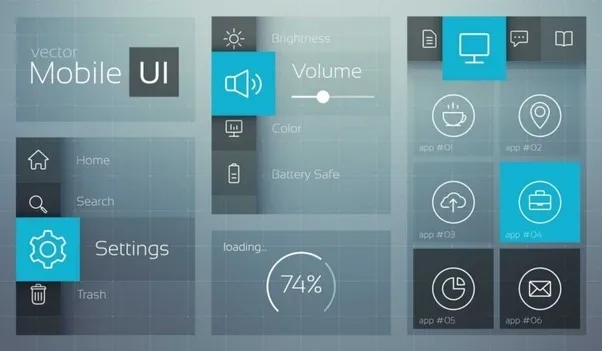
The approach to the UI/UX design for these two most popular mobile operating systems has striking differences. When adapting Android apps to work with iOS, you need to take into account both technical design features and traditional user preferences.
Each platform behaves in its own way and has own programming idioms - therefore, before you begin, you should carefully assess the differences and similarities.
Both the main elements and small parts in Android and iOS have multiple differences. This is especially true for earlier Android versions, where hardware buttons and frequently used status lines are employed. This is not applicable in the iOS environment. Such differences are quite understandable - after all, the platforms were created for different purposes.
My advice is to always be guided by the user. If these are iOS users, even the best app written for Android may not work for them; they will not understand the principles by which the application was developed or how to use it.
How to Adapt the Design for Different Platforms
If you’ve made a firm decision to adapt the UX and UI of your app for another platform and transform an Android app into an iOS app, preserving the integrity of the product design, you have three options:
- Full brand integrity on all platforms.
- Compliance with the standards adopted for a particular platform.
- Finding a balance between the above methods.
Let’s analyse these three approaches so you can choose the most suitable method for you.
Approach 1: Targeting Brand Integrity

Maintaining design integrity for all platforms and ignoring all "parents’ instructions" is the fastest, easiest and most cost-efficient approach when it comes to UI design. However, when it comes to the software architecture, this unfortunately doesn’t work: the non-standard user interface is more difficult to implement and its development will cost more than using conventional components.
Design unification is a dangerous approach. Such apps are like teenagers - they don’t follow common rules and are often very irritating. They consider themselves special, but are in fact no different from their peers. However, exceptions happen - for example, VSCO Cam, Wire and Instagram focused on brand integrity, which is achieved through the unification of the interface on any platform. However, does this mean that a smaller company following their example will certainly achieve similar success?
When to choose brand integrity
- The same users need different access channels (iPad, iPhone, computer, Android) to access your products.
- You create custom user interface components to provide clear and intuitive control of the app, better interactivity and visualisation.
In any case, you should remember that the differences between platforms are often the reason that an app can be very convenient to use on one platform and wholly uncomfortable on another.
Approach 2: Orientation to the platform
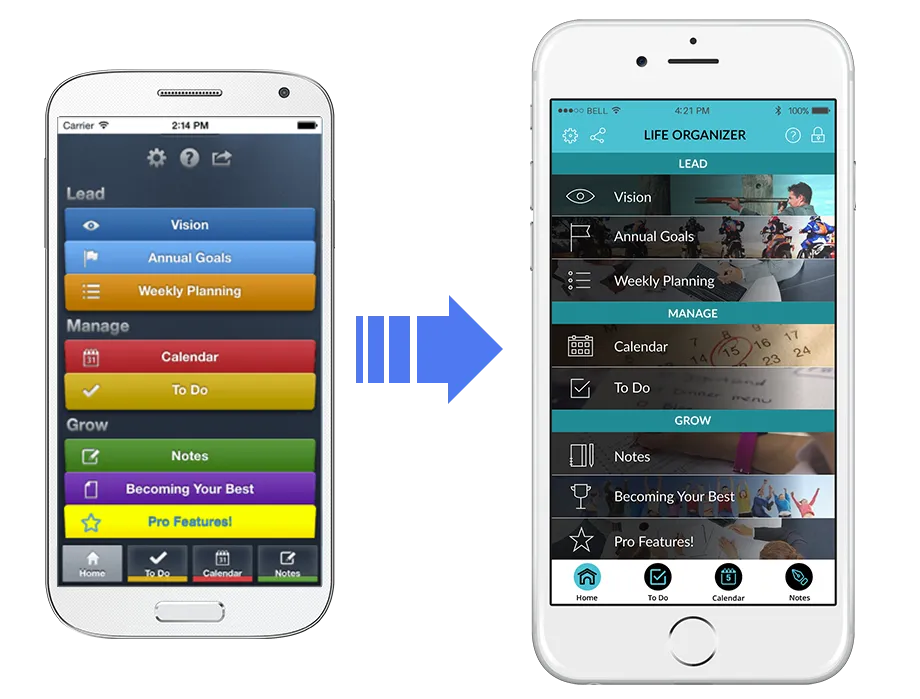
Orientation to a certain platform, in contrast to brand integrity, requires much more time and money (and that’s just talking about interface design). When moving the design from Android to iOS, UX and UI elements should be created from scratch in order to comply with all the standards of the target platform.
In this case, the focus shifts from brand integrity to standard UX.
When to focus on standards
- High competition in the market prompts a rapid app launch to amass the necessary user base in the shortest possible time. In turn, designers do not have to endure the torment of inventing something unusual - they can just follow the guidelines.
- Design trends introduced by Google and Apple were well received by users and are expected in the app.
- Your application has a complex interface and functionality. If so, you should focus on the platform to keep the app simple and user-friendly. Following the standards of the platform, as well as providing users with the experience they’re used to, gives you a chance to meet their expectations.
Nevertheless, where some apps are successful, others may well expect failure. Orientation to the platform is not the best solution for a company that wants to maintain the uniqueness of its brand. You should thus avoid turning your program into an "exemplary student" - one who always follows the rules, but is less than popular with its classmates.
Approach 3: Mixed

A mixed approach to multi-platform design adaptation is a very balanced synthesis of the two approaches described above. This approach is also the most complex.
Following a mixed approach, you should consider two types of users:
- those who are already familiar with your product and loyal to the brand;
- those who have never used it and are accustomed to the features of the platform.
If you choose this approach, you need highly professional designers to determine what interface elements distinguish your product from all others and find solutions specific to the platform that will not damage the brand.
When to follow the mixed approach
- When you iteratively create an app and improve the design based on ratings and user feedback.
- When you allow the user experience to speak for a brand.
The only drawback of this approach is that it is almost impossible for you if you are a small start-up - you simply can hardly afford to invest a lot of time and money in regularly improving the design.
Which Approach is the Best
If it seems to you that the mixed approach is the best, I must emphasise that today none of the approaches described here are ideal:
- Choice of brand identity as a priority may well lead to a number of problems with UX, even if the app itself looks good.
- Applications that focus primarily on the platform risk looking very typical, which adversely affects the brand. On the other hand, such apps can still find major success with the general public, especially if they offer wide-ranging functionality.
- Apps that can be considered examples of a mixed approach are rather rare cases of highly successful multiplatform adaptation regardless of considerable investments.
When creating the design of your app, you should remember that you’re doing this for real people who will use it on real devices and in the real world. In fact, it's not the platform, not the brand, and not even your creativity that matters.
The only thing that always matters is the users.
And it makes no difference to them how exactly you transformed the Android app into an iOS app. You might like it or you might not, but only the experience your company offers them matters. If the experience is positive, your company is successful. How to choose the right way? Share your project needs and we’ll help you make the right choice and bring your app to a new level.





