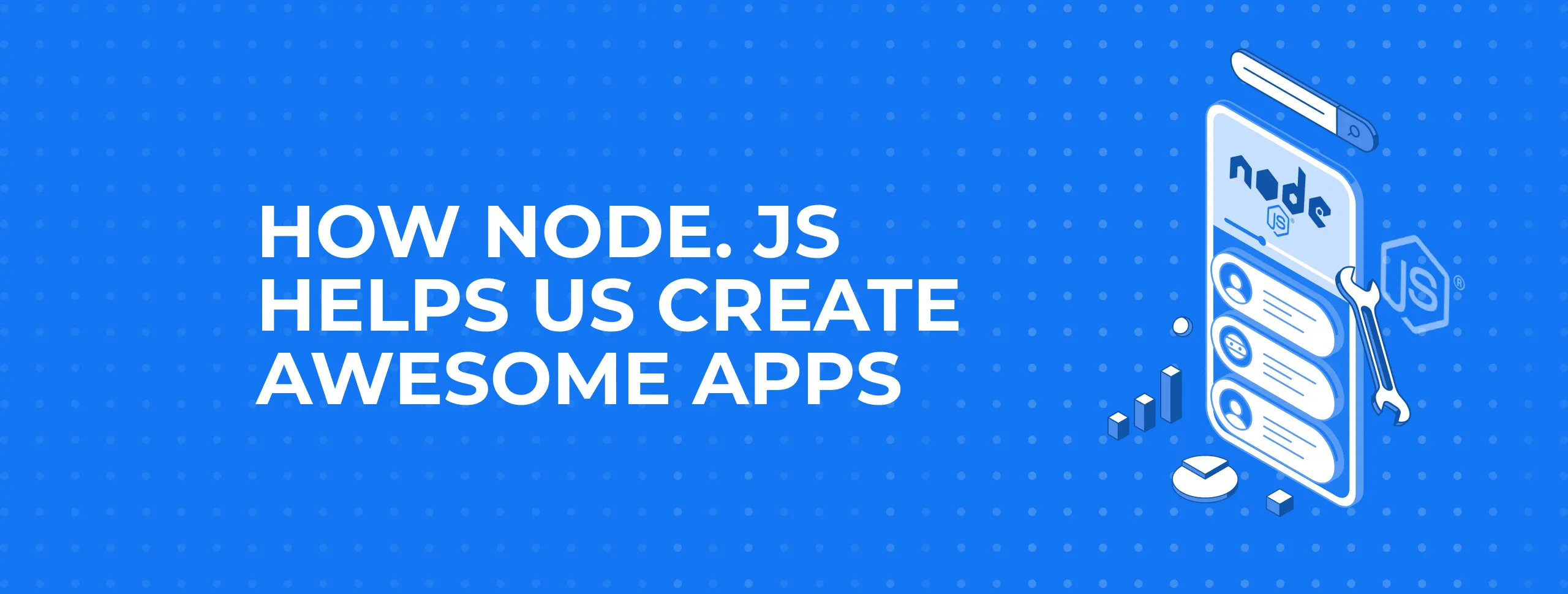
How Node.js Helps us Create Awesome Apps
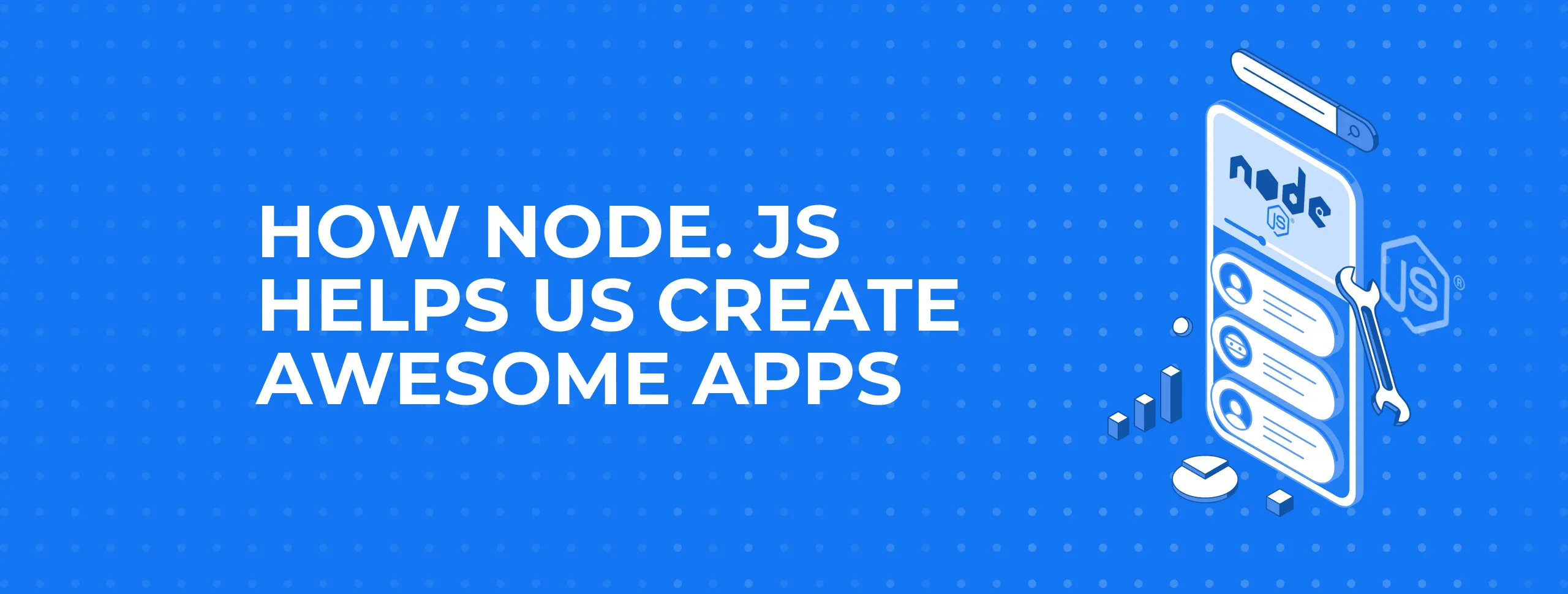
In web app development, the time required to complete a task can range from several hours to several weeks. Several factors influence development time, including the choice of programming languages, software architecture, developer qualifications, and environmental considerations. Ready-made libraries and frameworks can also play a crucial role. While these technical details might seem abstract to the average user, for business owners commissioning an app, they directly impact development budgets. Overall costs are primarily driven by labor, which developers estimate in hours.
To achieve the best balance of price and quality, companies that actively incorporate advanced technologies tend to stand out in the competitive landscape of app development.
Expanding IT Capabilities through Advanced Technologies
Integrating open-source frameworks, adopting software testing as an integral part of the project architecture, and leveraging cloud-based solutions are essential strategies for expanding IT capabilities. These enhancements can be achieved by employing advanced technologies and skilled programmers capable of meeting various challenges. One prominent method for optimizing the web app development process is utilizing the Node.js environment.
Why We Love Node.js
At Magora, we are continuously exploring new ideas and technologies. For several years, we have been leveraging Node.js, a powerful platform for running JavaScript code on the server side.
Node.js allows developers to use JavaScript for server-side scripting, enabling them to produce dynamic web page content before the page is delivered to the user's web browser. This efficiency reduces the need for additional backend developers, thus lowering labor costs.
Common Use Cases for Node.js
Node.js is particularly effective for various typical tasks, including:
- Creation and Editing of Abstract Objects: Facilitating the development of flat-file databases and relational database formation.
- Efficient Searching: Implementing algorithms to find the most relevant results within a specified range based on defined criteria.
- Real-Time GPS Tracking: Enabling applications to track users via GPS coordinates in real time, enhancing location-based services.
- High-Volume Chat Functionality: Supporting chat applications that can manage a vast number of simultaneous users without compromising performance.
- Statistical Data Processing: Collecting and analyzing statistical data for business insights and decision-making.
Advantages of Node.js Compared to Other Languages
-
Low Entry Threshold: Node.js has a gentle learning curve, making it accessible even to developers with minimal programming experience. Since JavaScript is widely used, many developers find it easy to transition to Node.js.
-
High Performance and Stability: Built on Google’s V8 engine, Node.js offers impressive performance and stability, making it suitable for large-scale applications.
-
Data Handling in JSON Format: Node.js operates seamlessly with JSON (JavaScript Object Notation), allowing for straightforward data exchange and storage within databases.
-
Extensive Module Library: Node.js boasts a vast collection of modules that extend its functionality, supported by an active and engaged community.
-
Real-Time and Streaming Applications: Node.js excels at creating applications requiring real-time interaction, such as chat apps or live streaming services.
-
Strong Industry Support: Node.js benefits from significant backing by prominent organizations, including the Linux Foundation, PayPal, Microsoft, and more.
-
Flexible Hosting Options: With a wide variety of hosting services available, developers can easily deploy Node.js applications in the cloud or on dedicated servers.
Recent Updates in Node.js
Node.js continues to evolve, with recent updates focusing on improving security features, enhancing performance, and introducing new APIs. The latest LTS (Long-Term Support) version, Node.js 20, includes significant improvements, such as enhanced internationalization support and native modules for better package management. Additionally, the Node.js community remains active, consistently producing valuable resources, libraries, and tools that empower developers to maximize their productivity.
Conclusion
In an ever-evolving digital landscape, leveraging advanced technologies like Node.js can significantly enhance the efficiency and effectiveness of web app development. By harnessing its capabilities, businesses can optimize their development processes, reduce costs, and deliver high-quality applications that meet user demands. At Magora, we are committed to staying at the forefront of these advancements to provide our clients with the best solutions in the market.





