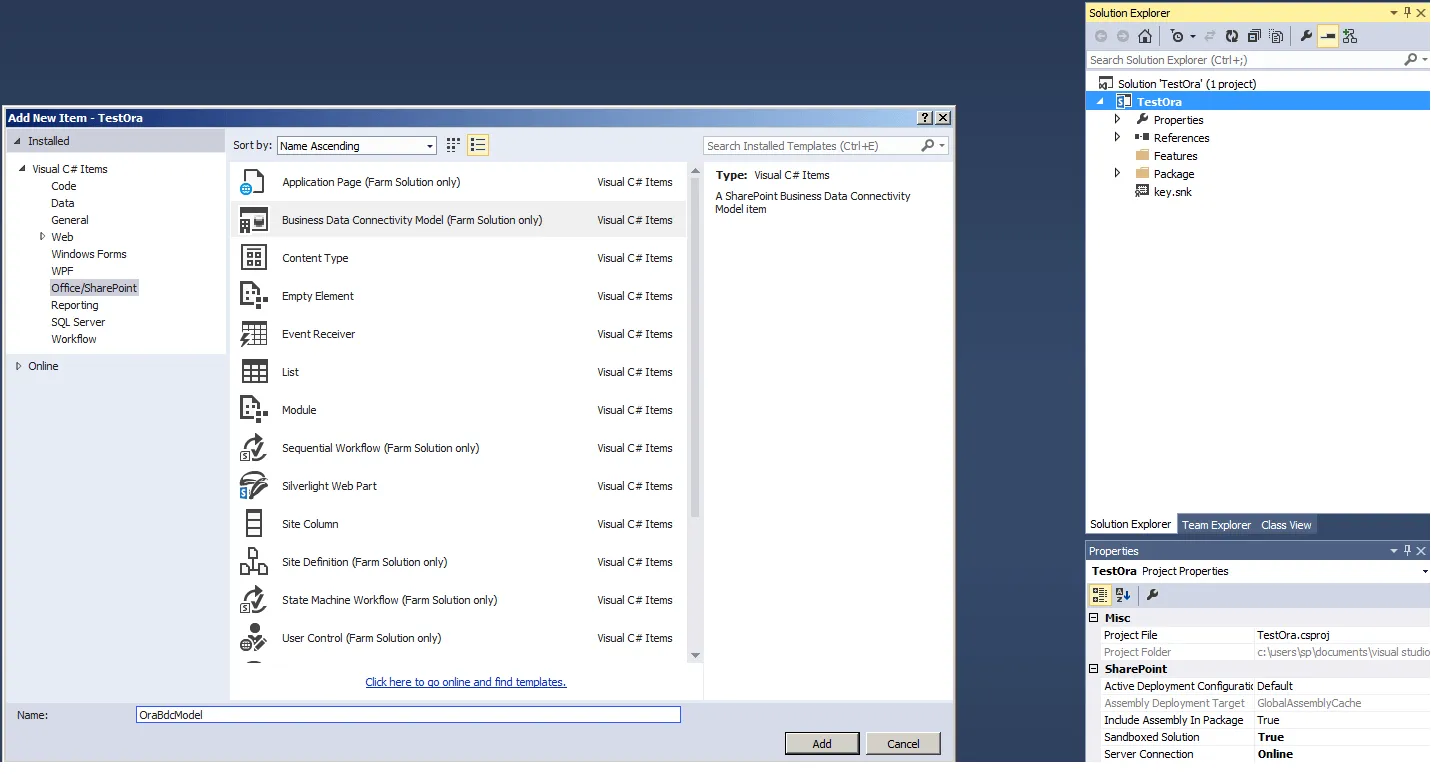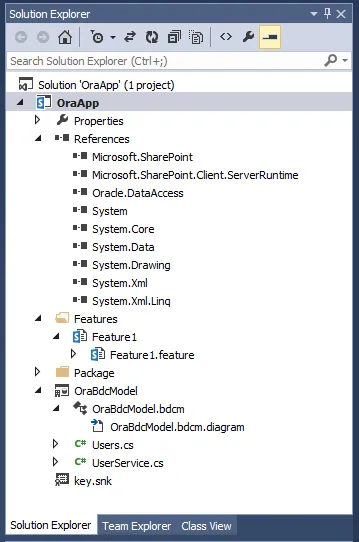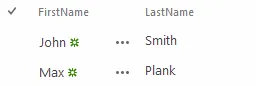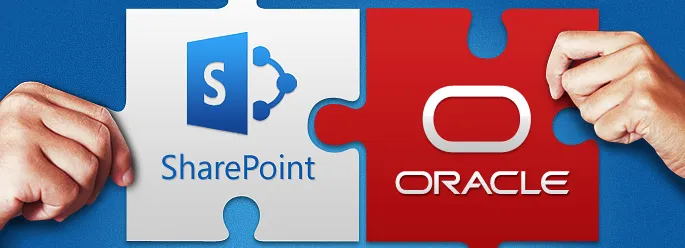
Access to Oracle Data from SharePoint 2010 Using Business Data Connectivity Model
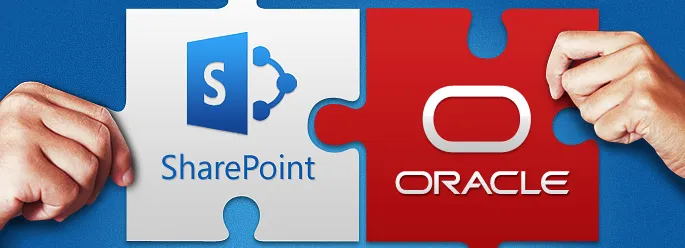
Very often it is necessary to integrate a database with a web application. One of the most convenient ways to organize data access to Oracle is to use the Business Connectivity Services from Microsoft. In this article, we present a brief tutorial on how to do it.
What are Business Connectivity Services?
"Microsoft Business Connectivity Services (BCS), formerly named the Business Data Catalog, enables users to read and write data from external systems—through Web services, databases, and Microsoft .NET Framework assemblies. These processes are completed from within Microsoft SharePoint 2010 and Microsoft Office 2010 applications. Both SharePoint 2010 and Office 2010 applications have product features that can use external data directly, both online and offline. Developers can gain access to a rich set of features and rapidly build solutions by using familiar tools such as Microsoft Visual Studio 2010 and Microsoft SharePoint Designer 2010." Business Connectivity Services. Microsoft Developer Network.
Integration of Oracle with SharePoint 2010 via Business Connectivity Model
Let’s consider the integration of Oracle with SharePoint in the context of corporate portal development . We needed to build a solution that allows monitoring and filtering employee data: name, address and place of residence, education, position, vacation, sick leave, military duty. Since the database with employee information had been created long ago, we had to integrate it into a newly developed corporate portal.Here is an example of accessing the database by using a BDC model. The BDC model enables the development of applications by adding entities and methods in the model file.
To create a BDC model, you need to :
1. Create an empty SharePoint Project.
2. Add BDC model to the project.
3. Let’s rename the files we created into User and UserService
I will utilize the Oracle developer tools to access the Oracle data.
4. In the file UserService we define the methods that return the list and the selected entry.
5. Now we can compile and deploy the solution
6. The result looks as follows:
Conclusion
As a result, we have built a solution that allows you to pull data to a SharePoint portal from Oracle 11g. In our case, all the employee data was carefully organized and reflected on the corporate portal, which made it convenient to use for HR purposes.