
How to Transfer your Business to the Cloud: A Step-by-step Guide

Starting your company’s journey to the cloud is a good time to streamline the mess in your information systems. We offer this guide to help you prepare for the transfer and set priorities for new changes.
Preparation and General Description of the Process
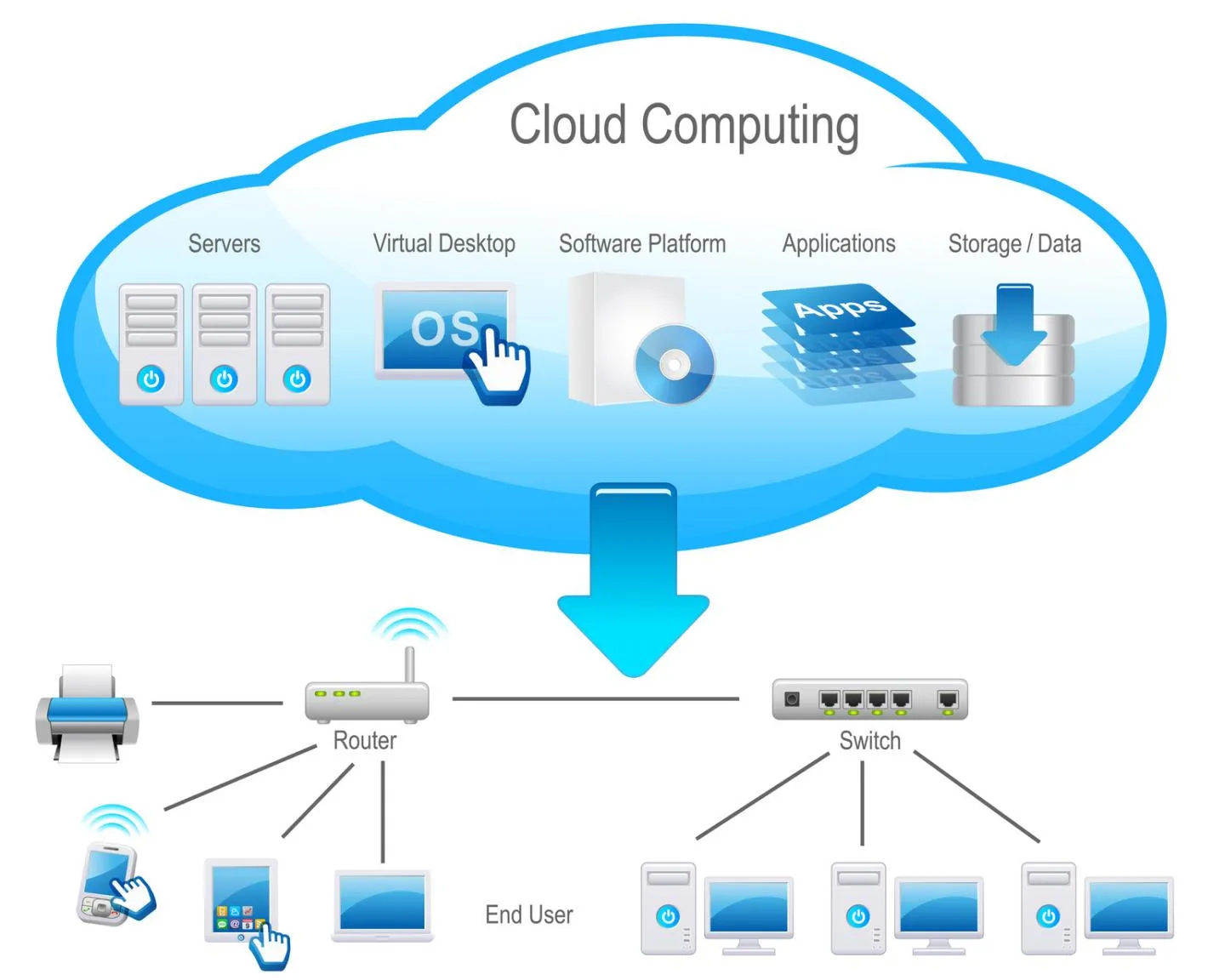
Audit
The first stage of a journey into the "clouds" is a fully-fledged audit of your current IT infrastructure, including:
- Hardware and software inventory;
- Resource usage;
- User help desk request statistics.
Pay attention to the network infrastructure perimeter, because the quality and availability of cloud services directly
Service Level Agreement (SLA)
Every time you contact a cloud service provider, a service level agreement (SLA) will form the cornerstone of your relationship. Therefore, you should immediately set about choosing a professional IT service provider who works under time-tested contracts.
Business Case
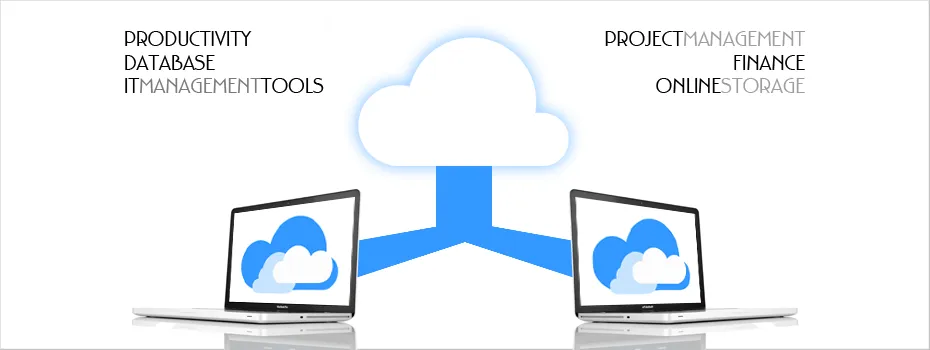
Having a detailed picture of the current infrastructure and expectations on the level of service, you can
For
Migration
The cloud service provider is always interested in moving your virtual machines and applications as quickly and painlessly as possible. In this case, it is always better to outline a fully-fledged project for migrating apps to the "cloud". Hire a cloud infrastructure architect to work out an IT support service model and consider adding outsource support services to your ITSM processes. For critical business systems, carry out stress tests.
Exploitation
At the operation stage, make sure that the "cloud" doesn’t become a personal "black box". Ideally, relations should be maintained at 3 levels of management:
- executive (Business Executive, CEO);
- operational (IT Operations, CIO);
- technical (Service Desk, IT Support).
Never hesitate to ask cloud providers what new services they plan to launch in the near future. Make sure that these new services fit well into your own IT development plans.
5 Main Points you Need to Resolve when Migrating to the Cloud
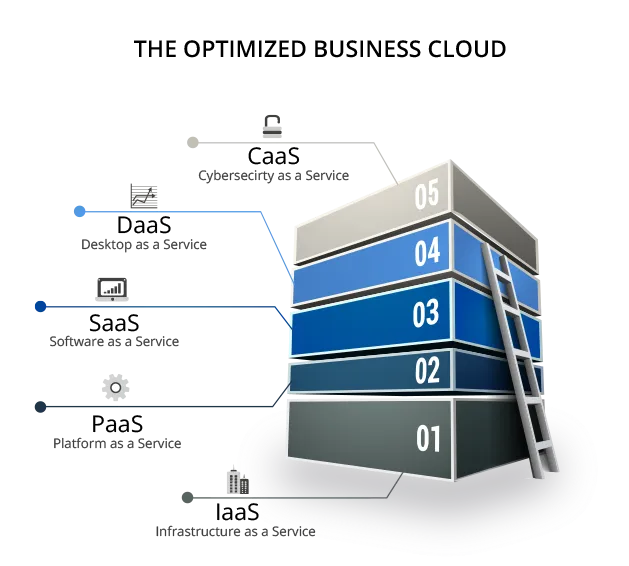
1. Outsourcing
You pay a fixed monthly fee to a professional
Outsourcing services here include:
- Current repair and preventive maintenance of computers, servers, printers (malfunction diagnostics, out-of-order component replacement, software adjustment, refilling and cleaning of cartridges for laser printers and copiers);
- Administration of your servers and LAN (user access rights delineation, backup
organisation ); - LAN cable system operative maintenance;
- Technical consultations by phone when diagnostics and direct intervention of a specialist
is not required.
2. Hosting
Hosting is the service of providing computing power to allow for the physical placement of information on a server that is constantly online. Hosting also involves placing client equipment within the territory of the provider, ensuring its connection to high-bandwidth communication channels (colocation).
Usually, the concept of hosting services implies at least the service of placing site files on the server on which the software is running, which is necessary for processing requests to these files (web server). As a rule, a hosting service already includes the provision of a domain for email correspondence, databases, DNS, file storage, etc., as well as operative support for any corresponding services.
3. Data Centre
A Data Centre is a
The Data Centre performs the functions of processing, storing and disseminating information, usually in the interests of corporate clients. It is focused primarily on the solution of business problems via the provision of information services. Consolidation of computing resources and data storage in the data
Data
4. Virtual machine
A virtual machine is a software
5. Software as a Service (SaaS)
Software as a service (SaaS) / software on demand (SoD) is a business model for the sale and use of software in which a vendor develops a web application and then independently manages it, giving customers access to the software via the Internet.
Unexpected Expenses for Primary System Migration
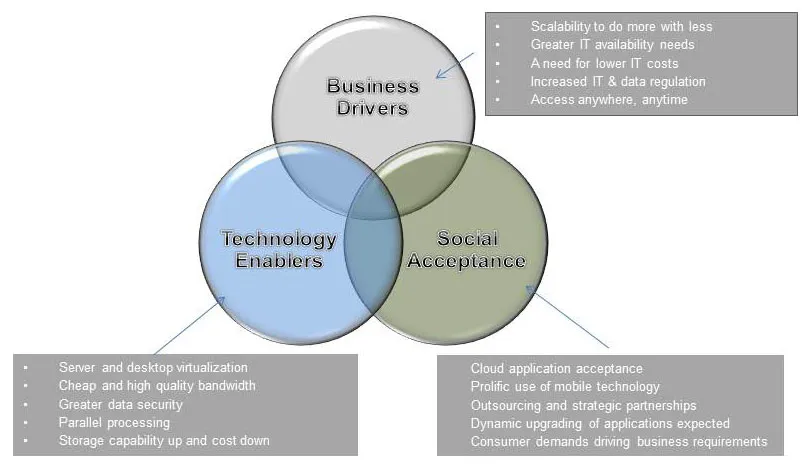
In addition to software
How Custom Development Can Solve the Problem
When you approach a professional development company like Magora you get support at all stages of your business migration to the cloud:
- We study the business model of your company, project, web service or application and design the optimal working
logic . - We develop an intuitive interface for your project for quick and easy operation.
- We implement all the planned functionality of the system. We use reliable and modern tools.
- When the work is complete, you can always increase the functionality of your product and get technical support.
Read about our PoS solution development case.
We create cloud mobile and web apps, integrate enterprise systems with their migration to the cloud and even migrate applications from one cloud provider to another. If you need help choosing a reliable cloud provider and developing and implementing a cloud storage solution, drop us a line.





