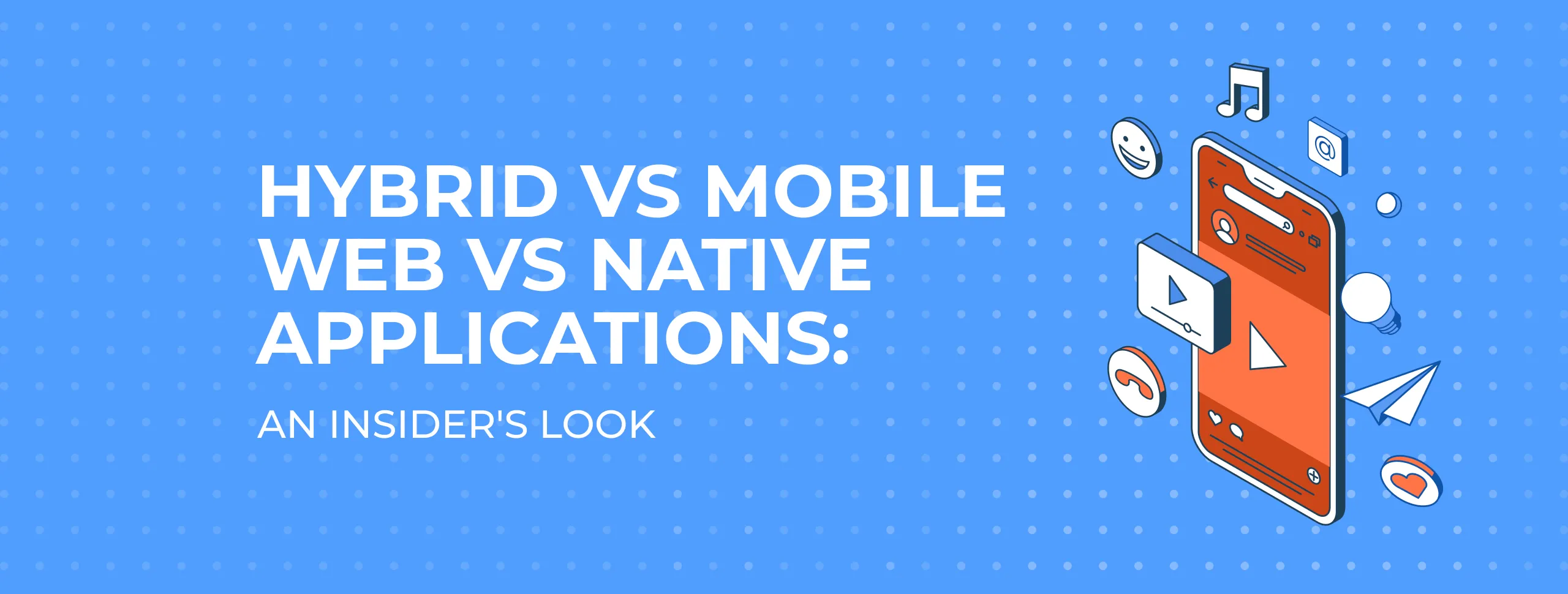
Hybrid vs Mobile Web vs Native Applications: an Insider's Look
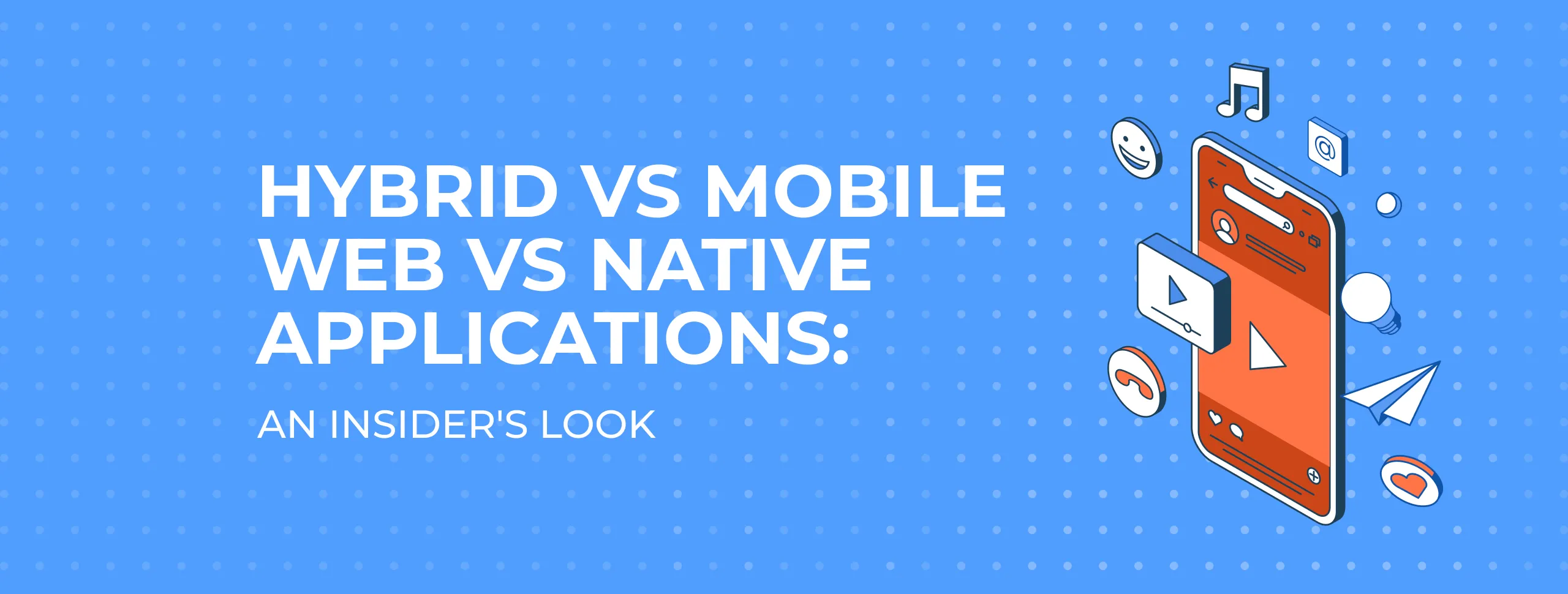
About two years ago, I found myself in the market for a microphone. As is my usual practice before making a purchase, I read a number of reviews on popular models, identified key features, and visited the website of the store where I intended to buy the device. I settled on a model I’ll call M1 (the name has been changed to avoid any potential advertising or product placement accusations). This model came in two configurations: a traditional option and a more expensive USB-connected version. Apart from the connection type, the two models were identical.
With my choice made, I gathered my funds and headed to the store. Both models were on display, and I managed to find a consultant to help me. I pointed to the model I liked, and she immediately asked, “Would you consider buying this model?” gesturing toward the pricier USB version. “Is it better in any way regarding sound quality?” I inquired. After a brief pause, she confidently replied, “Yes, definitely!” My advice: don’t place too much trust in salespeople!
But who can we trust? When it comes to purchasing, you'll invariably have to deal with sellers who often lack deep expertise in their products. The best way to navigate this issue is to take matters into your own hands. Arm yourself with knowledge, even if it's superficial, or seek professional advice. That's precisely the approach I recommend as we explore the question: Which applications—native or hybrid—are better for mobile platforms?
Hybrid vs. Mobile Web vs. Native Apps
To kick off this investigation, let’s turn to a tried-and-true method: a quick Google search. You’ll find a plethora of articles from various “experts”—bloggers, programmers, managers, and so on—each offering their take on the subject. Here are a few key distinctions:
-
Pure Web Apps vs. Hybrid Apps: Pure web apps can look and feel like native apps (think app.ft.com), but they are fundamentally different. Importantly, pure web applications require an internet connection to function. They are also easier to find through search engines; with the right keywords, you may discover them on the first page of results.
-
App Store Regulations: Both hybrid and native apps must adhere to specific guidelines to be published on platforms like the App Store and Google Play. In contrast, you can create a web app with poor design and content without any oversight.
-
Development Efficiency: Creating hybrid applications typically requires fewer man-hours compared to native ones since the same code can be used across multiple platforms. This means fewer developers are needed; a couple of skilled individuals proficient in HTML and JavaScript can handle the work, whereas native development might require expertise in Java, C#, C++, Objective-C, and more.
-
Maintenance Costs: Hybrid apps are generally cheaper to maintain because a single codebase serves all platforms. A change made in one place updates the app across the board.
-
Performance: Native apps tend to operate faster than their web or hybrid counterparts. They also have full access to device features, such as the camera, whereas web and hybrid apps have limited functionality. For instance, enabling a hybrid app to use the camera can be challenging.
-
User Interface: Developing native applications allows for a genuine UI that aligns with each platform's design language. In contrast, hybrid and web applications often fail to provide this level of authenticity.
Digging Deeper
Now that we have outlined the differences between hybrid and native applications, it might be tempting to conclude our exploration. However, remember that we can't fully trust those who present these points—they often have their biases. Thus, let’s continue to investigate further.
Web Applications
The concept of a site that mimics an app has its pros and cons. But the pivotal question remains: “Why?” Imagine a user unfamiliar with technology who opens a website, only to be met with an app-like interface. Confusion ensues: “Is this a virus? Why is the browser address bar visible? Is it a website or an app?” This lack of clarity can deter users, who may prefer a straightforward app experience instead of grappling with a confusing hybrid.
Hybrid Apps
With limited experience using frameworks like PhoneGap, I consulted our JavaScript/HTML developer, who has experience with these tools. He noted that many of the previously mentioned challenges have improved. Various plugins allow access to device systems, promising a smooth user experience. However, it’s essential to understand that plugins are essentially JavaScript wrappers around native code. Thus, while PhoneGap offers a GUI for web applications through WebView, the underlying logic still hinges on these plugins, which interface with native code.
Unfortunately, performance can vary significantly. For Android devices running WebView versions 4.3 and earlier, complex content can render slowly. While version 4.4 utilizes the Chromium engine, which improves performance, developing on Android remains painful for many developers. Conversely, iOS generally benefits from a more efficient Safari engine.
Design consistency across platforms also poses a challenge. For example, the placement of buttons like "Go Back" may differ, which could confuse users who expect different behavior based on their operating system.
Native Applications
Native applications are straightforward: they perform well, look appealing, and offer extensive customization options. However, all these advantages come at a cost, particularly if you haven't hired a talented development team.
True Cross-Platform Solutions
In my view, the only framework that genuinely facilitates cross-platform development is C++ Qt. It can generate native Android code using the Android NDK, theoretically achieving performance levels comparable to that of applications written directly in the Android SDK. While the Qt library is well-tested and minimizes unrelated bugs, some native code may still be necessary due to the limited facilities available in the Qt library. Moreover, a commercial license is required for production, which can be a barrier for novice developers.
Conclusion
Currently, no solution can genuinely be labeled a true cross-platform environment for mobile app development. While Qt shows promise for the future, it hasn't yet secured its place. For prototyping, JavaScript/HTML frameworks are viable, but they fall short for complex production apps. In this regard, native applications remain unrivaled.





