
Getting Started with Mobile Development for Absolute Beginners

Building an application is a complicated process, but by familiarising yourself with this approved methodology, it will be easy to achieve success.
Here are the nine steps to build a mobile solution:
- Come up with an idea
- Conduct market research
- Specify the requirements
- Design the user interface
- Do the coding
- Publish in the store
- Promote
- Collect feedback
- Improve and repeat
1. Come up with an idea
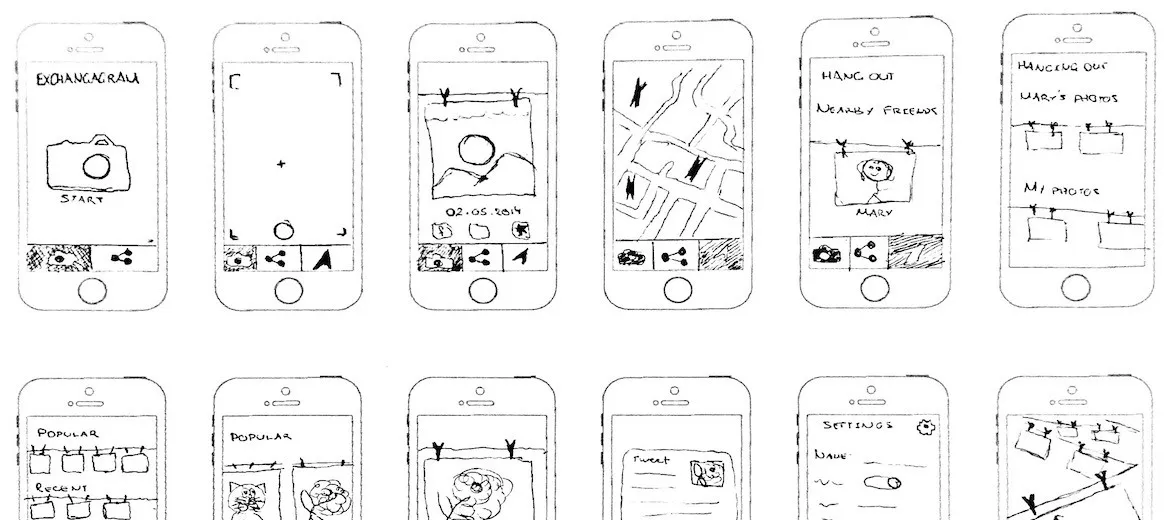
Every successful app starts with a great idea. Do not try to invent the second Uber or Instagram. Explore the problems that are not yet solved. Think of some program you and your friends would like to use but which doesn’t yet exist.
At the stage of sketching, you don’t even need all these fancy design tools. Just put some drafts on paper so it will be easy to think about and to share and discuss.
2. Conduct market research
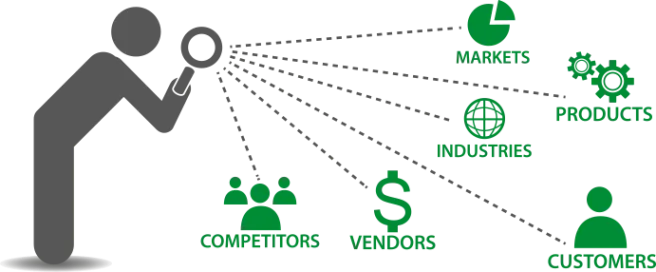
The next step towards building your own application would be to carry out research into whether your idea is truly relevant to the people around you. After all, to make some money from your business app, you need to deliver value to users. You can do the research yourself by looking at market data statistics, or hire professional analysts.
At Magora, we have an R&D department with expertise in analytics and a strong background in the area of development and IT architecture that can potential of every idea.
Ask yourself the following questions:
- Are there any alternatives or competitors to your product on the market?
- How does your business idea satisfy the needs of potential customers?
- What is your commercial model going to be? How will you monetise and promote it?
3. Specify the requirements
Before investing time in any design and coding work, you would want to make sure that the requirements for the app are properly documented. Adjusting things at this stage will be much easier than later in the process.
You don’t have to write a War and Peace type of document that describes the app features in every little detail. Start with a list of user stories that go like this: As a property agent (who), I can create a property (what) to be able to track data on it (Why).
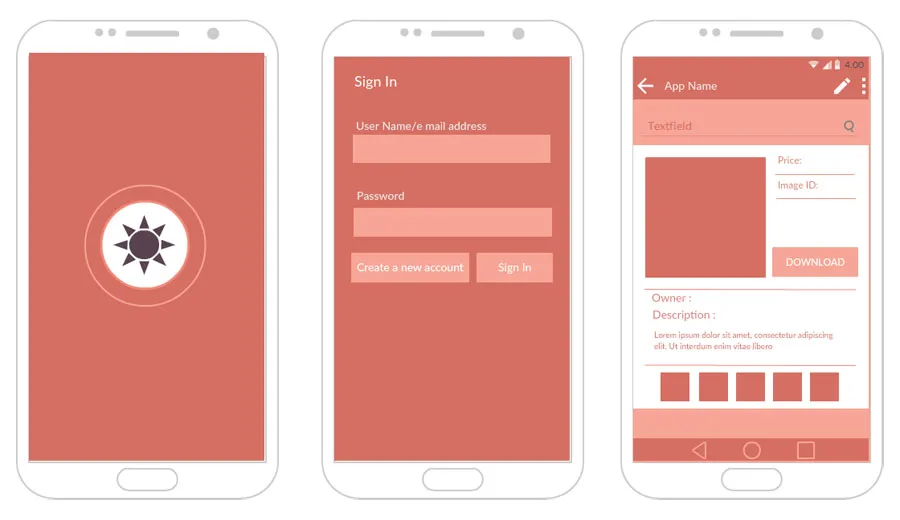
Designing a mockup means getting one step closer to the point where your idea finally comes to life.
- This is a rough sketch of how your future product is going to look and feel: the animations, layouts, flow and interactions of your app. Now you can have a look at your idea with your user’s eyes and try to imagine whether they will feel comfortable using it.
To develop a mockup, you will need special software. We recommend this: it’s user-friendly and has many customisable templates and smooth animations. However, a professional designer will probably take less time and effort to produce better results.
4. Design the user interface
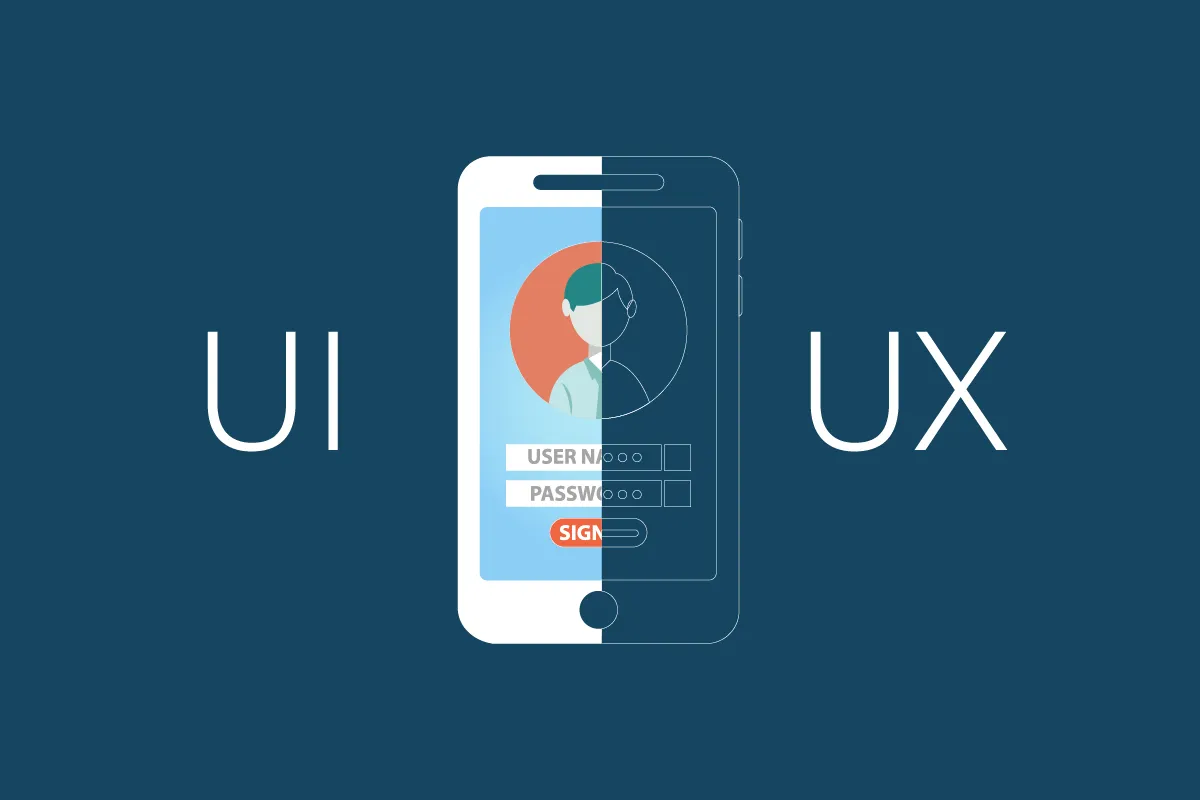
Next, it’s time to think about visualisation. The design adds visual details to your mockup, creates graphical effects, places content and emotions.
You shouldn’t underestimate the UX/UI side. This is the science of creating an interface that is convenient for users to navigate. It should be possible for your clients to intuitively understand how to utilise the app.
- A non-professional mobile app designer is likely to make many mistakes in this field. Check out the principles of designing human interfaces and you will see how many things you have to keep in mind.
After that, it’s also important to think about how the app looks on multiple devices. The easiest way is to use a responsive design that simply adapts to the size of the particular screen, but these just never look right on all the screens, some bugs will appear on the smallest ones.
Another course of action would be just to choose the most widespread screen sizes – for example, for iOS development, this would be models from the iPhone 6 to the iPhone XS. For more tips on application design, check out this post.
5. Do the coding
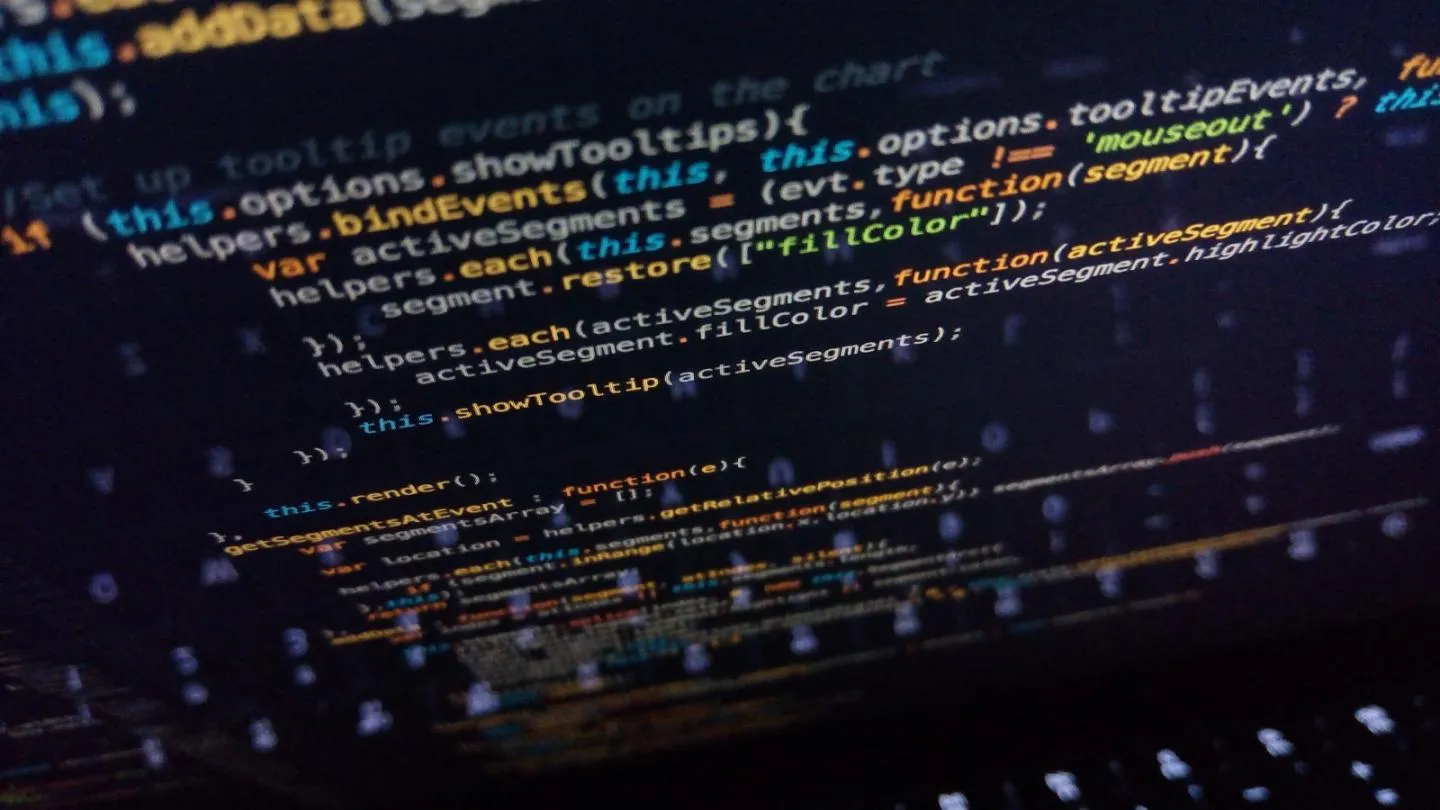
Building the architecture of the future digital product includes:
Front-end: This is the user side of an app. It implies coding the layout, user interaction, navigation, graphics and data processing.
Back-end: The user doesn’t see this side. It’s where all the magic happens – data management, client-server communication or access to the cloud are provided by well-made back-end coding.
While there are many talented programmers among freelancers if you urgently need help with your project, but to hire a team of professionals means a greater likelihood of meeting deadlines and delivering a higher-quality product.
6. Publish in the store
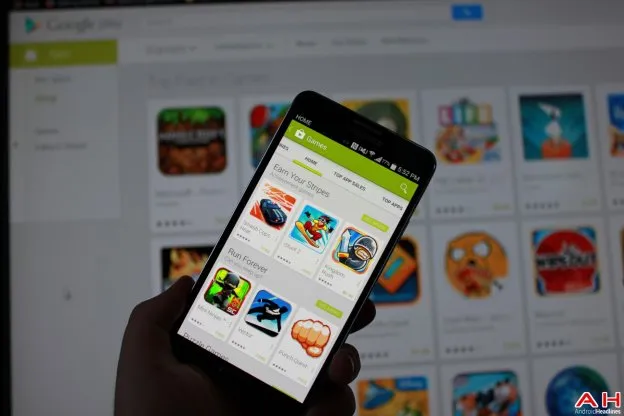
If you’re building a native mobile app for iOS, only owners of Apple devices will be able to get access to it. At the same time, choosing creation for Android, you will release your app on the Google Play Store for Android users. The universal solution, called hybrid app, can be less competitive in the AppStore and Google Play in comparison to native apps.
Here you can learn more about the technologies you will need for native and hybrid development.
Magora programmer team can implement both of them for you in case the process looks too complicated.
7. Promote

In order for your app to blow up, you need as many people to learn about it as possible. There are various ways of promoting your business online:
- create a landing page,
- use social networks,
- collaborate with influencers or apply context advertising in Google.
Here you can learn how to market your app.
8. Collect feedback
You can test out your idea at any stage beginning with the people you know personally to hiring special groups. When you test out your product on real users, you can collect their feedback on the strongest and weakest points of your app and use it for visual and functional improvements. Read this book to learn how continuous testing helps you increase product quality.
9. Improve and repeat
Analysing client feedback and including the insights, it offers in your product strategy is an important step for business growth. For example, look at how the interface of Facebook changed over the years, becoming more laconic and user-friendly.
How much does it cost to build an app?
The cost of your app may differ depending on the platform you develop for: iOS, Android or hybrid.
- If you want to release as soon as possible and start making money right away, start from an MVP. Minimal Viable Product has all the requirements to satisfy minimal user requests. So, it can be used at the initial stage and deployed later.
You can find out more about how much your app is going to cost in 2019 by reading our ultimate guide.
Best tools for native mobile app development

Android
- Android Studio, Eclipse development environment
- ADB (Android Debug Bridge) and Nimble Droid – testing platform for app debugging
- Genymotion – Android Emulator
- Invision, Ahure and Marvel for sketching and graphic design
iOS
- Objective C and Swift for iOS development;Xcode development environment
- Interface Builder, Balsamiq Mockups and Sketch for graphic design and UI/UX
- Alamofire, Xcode, SwiftyJSON and MBProgressHUD libraries
- TestFlight – default platform for beta testing
You can find out about technologies and instruments necessary for hybrid application development here.
How to create an app for free without coding
Whatever kind of development you choose, it’s going to cost a couple of thousand dollars at least. If you’re not ready to spend this sum of money yet, you can explore free or low-cost ways to get an MVP without coding.
App builders

App builders or app constructors are web applications that let you have your own digital product for free or at a small price. Using such tools, you can finish your app fast and save a lot of money.
However, there are a couple of drawbacks to consider as well:
- Reduced functionality. An app you make in a constructor can only be used if there is no need for advanced non-standard functionality or great number of users.
- Limited numbers of templates. If you plan to impress your users with great designs, it’s unlikely to happen as long as you use ready-made constructions and design themes.
- Maintenance. You do not entirely own the app you make. Once per several months the design and features of the constructor can be updated and you have to survive in this unpredictable environment.
Top 3 most popular app builders
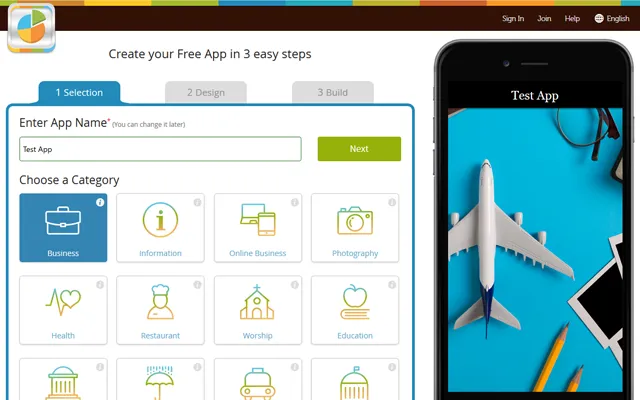
Appypie
Appypie is a 3-step app builder that lets you save money on development. Prices start from £30 per month for both Android and iOS development. Features such as the number of users and push notifications are strictly limited.
AppInstitute
For those who dream of making a convenient tool for small businesses without a line of code, AppInstitute is the way to go. It’s a simple drag and drop app builder with nice customer support.
AppMakr
This app design tool has the most flexible pricing on the market. There is even a free version available, and an app constructor with wider functionality is available from $2 per month to $130 per year.
A good comparison of different app constructors is available here.
Summing up
Need help with your next project? Get a free consultation on app building from a professional team of designers, developers and business analysts.
Contact Magora consultants to talk about your project today.





