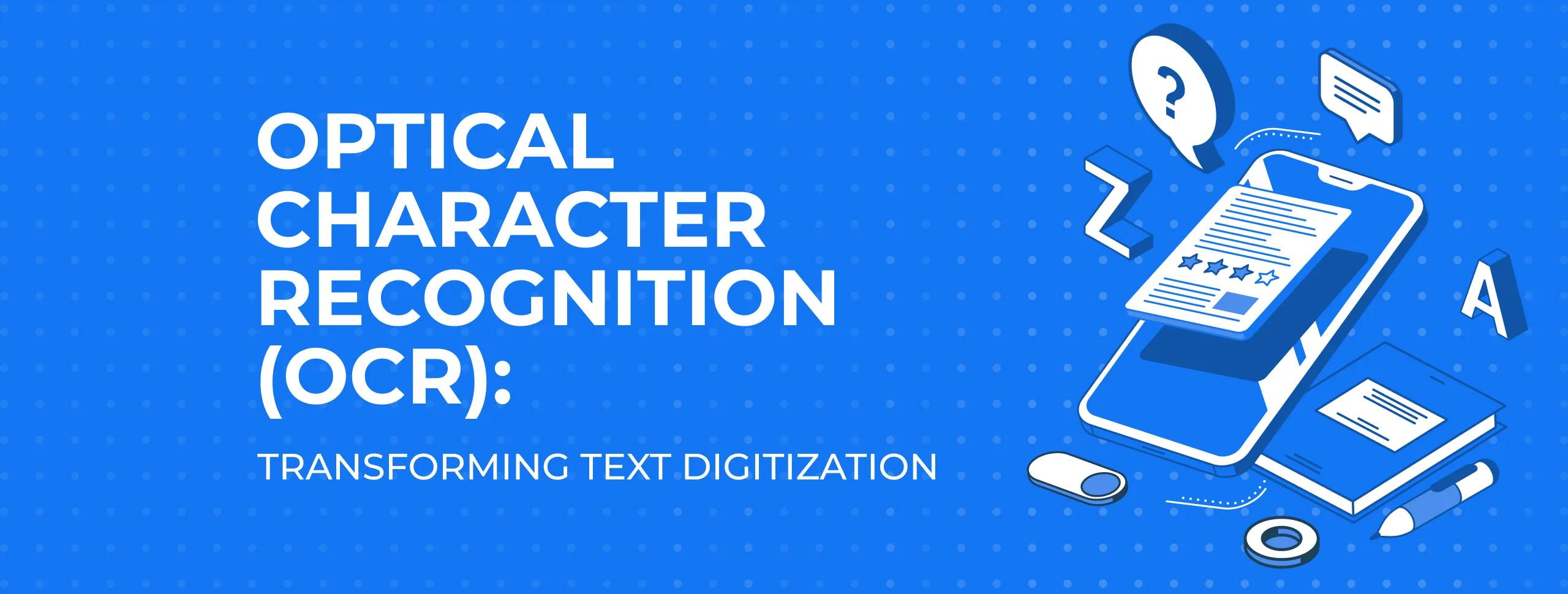
Optical Character Recognition (OCR): Transforming Text Digitization
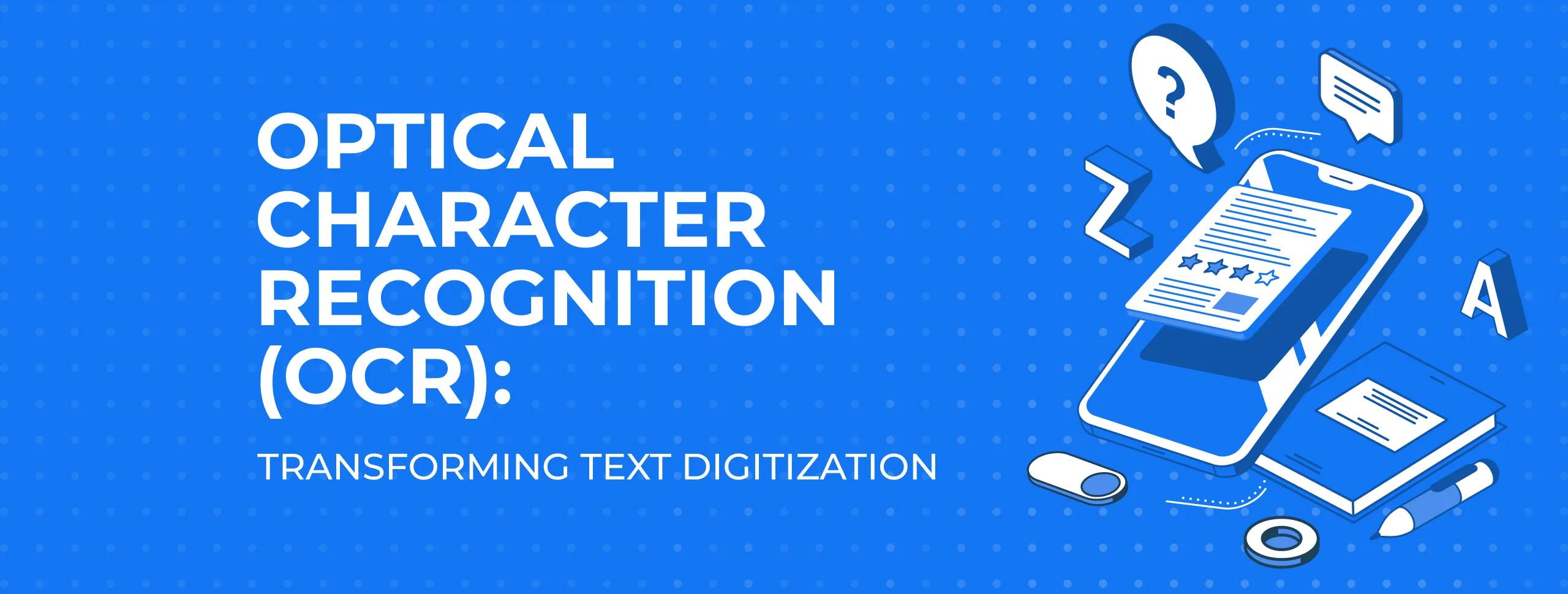
Table of contents
- What is OCR?
- The History of Optical Character Recognition
- How does Optical Character Recognition Work?
- Optical Character Recognition Use Cases/Examples
- Benefits of Optical Character Recognition
- What is OCR Used For?
- What is ICR?
- ICR vs. OCR
- OCR and Magora
- How Much Does It Cost to Develop an OCR App?
- How to Monetize Your App
- How to Choose an App Development Company
- Cost Estimation at Magora
- FAQ
- Conclusion
- Final Words
The ability to transform printed or handwritten content into machine-accessible form is crucial in the current digital era. This procedure has been revolutionized by optical character recognition (OCR) technology, which has made text digitalization effective across numerous industries. With an emphasis on the Expensify scenario, we will examine what OCR is, its history, operating principles, use cases, advantages, and the role of OCR in Magora's success in this article. Along with these topics, we'll cover the price of creating an OCR app, monetization techniques, advice for selecting an app development business, a cost estimate, answers to frequently asked questions, and our final opinions on the significance of OCR.
What is OCR (Optical Character Recognition)?
OCR is optical character recognition. The process of turning scanned or photographed text into modifiable and searchable digital information is known as optical character recognition (OCR). It converts characters in a picture into text that can be read by computers through analysis of their forms and patterns.
OCR systems, which combine hardware and software, are used to transform physical documents into text that can be read by computers. Text is copied or read using hardware, such as an optical scanner or specialized circuit board, while advanced processing is typically handled by software. Software can use artificial intelligence (AI) to develop more sophisticated intelligent character recognition (ICR) techniques, such as recognizing languages or handwriting styles.
OCR is most frequently used to convert paper-based legal or historical documents into PDFs. Users can modify, format, and search the paper as if it had been written using a word processor once it has been saved as a soft copy.
The History of Optical Character Recognition
The idea of OCR first emerged during the early 20th century's attempts to computerize the recognition of texts. Thanks to improvements in machine learning, image processing, and pattern recognition algorithms, OCR technology has undergone significant changes over time.
How does Optical Character Recognition Work?
Optical character recognition (OCR) utilizes an optical scanner for processing the visual appearance of a written item. OCR software turns the paper into a two-colour or black-and-white format after all pages have been scanned. The scanned-in image or bitmap is examined for bright and dark parts, with the light areas being classified as background and the dark areas as symbols which have to be identified. After processing the black zones, alphabetical or numerical digits are discovered. During this phase, you usually focus on one character, word, or section of text at a time. Then, one of two algorithms—pattern recognition or feature recognition—is used to identify the characters.
When the OCR programme receives samples of text in different fonts and styles, pattern recognition is applied for comparing and identifying symbols in the original document or photo image.
The process, when the OCR uses rules linked to the characteristics of a particular letter or figure to identify symbols in the scanning paper, is known as feature detection. The characteristics are things like how many curved, crossing, or angled lines there are. For instance, the capital "A" is represented as two intersecting diagonal lines with a horizontal line running through the centre. The identification of a character results in its conversion into an ASCII code (American Standard Code for Information Interchange), which computer systems employ to perform additional operations.
The structure of a picture of a document is likewise examined by an OCR programme. It separates the page into sections that include text blocks, tables, and graphics. Lines of text are broken down into words, afterwards into characters. After identifying the characters, the programme cross-checks them against a number of pattern pictures. You are shown the recognised text by the programme once it has gone through all potential matches.
Optical Character Recognition Use Cases/Examples
The most common implementation of optical character recognition (OCR) is a generation of documents on paper into digital ones. After OCR processing, the text of a scanned paper document may be altered in a document editor like Google Docs or Microsoft Word.
We daily use numerous popular systems and services that rely on OCR, but don't realize it due to its covert technique. Data input automation, helping the blind and visually handicapped, and classifying documents for web searches including passports, registration plates, payments, financial statements, business cards and automated number plate identification are all significant but not as well-known practical applications of OCR technology.
By transforming paper texts into computer-readable, searchable pdf files, OCR facilitates the processing of large amounts of data. It is necessary to first apply OCR on paper work without text layers of data, otherwise analyzing and extracting essential data cannot be computerized.
OCR text recognition enables the integration of photocopies into large-scale data systems that can process customer information in agreements, financial reports, and many other valuable paper-based records. Organisations might implement OCR for automating an early phase of data extraction rather than having human resources evaluate numerous records and manually submit information into a large digital flow of data processing. OCR software is able to recognise the written content in a picture, retrieve the text from photos, download the file as text, and deal with a variety of file types like jpg, jpeg, png, bmp, tiff, and pdf.
Benefits of Optical Character Recognition
1) Fully digitized records.
OCR makes it possible to digitalize all of the papers and transform them into required modifiable format, thus making it easier to store data and enabling you to use it more effectively.
2) Advanced accuracy.
The factor of human error is reduced significantly and software can recognize characters up to 99% of the time.
3) Saving money.
Reducing the expenses linked to document duplication, the printing process, and shipment along with the labour hours required for manual data extraction.
4) Improved efficiency.
Simplified extraction of necessary data from various document formats.
5) Improved security of information
Digitalized and securely saved information cannot be eliminated as easily as paper copies.
6) Advanced client services
Customer service can be accelerated through easy access to private or order-related data.
7) Providing modification of documents
Enables the required modifications by allowing data to be extracted from papers and to be edited.
8) Simple search of text.
Names, dates, figures, addresses and any other elements of computerized information become searchable.
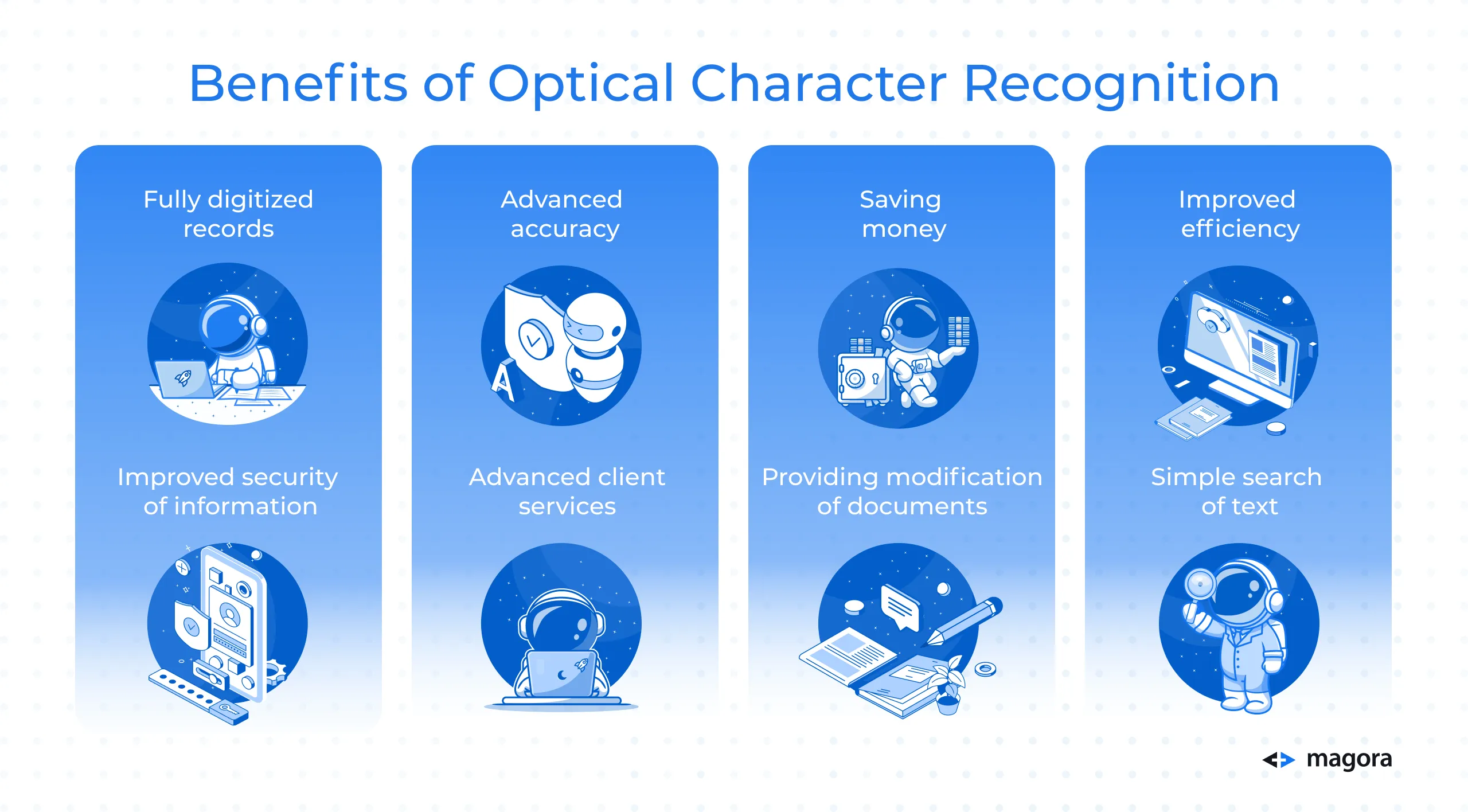
What is OCR Used For?
Numerous industries, including banking, education, medical care, transportation, and further, use OCR technology. It serves for digitization of bills, retrieving of data from health care records, turning printed books into ebooks and making data retrievable nonstop.
What is ICR?
An improved form of optical character recognition is intelligent character recognition (ICR). Basically, it's a technology that enables machines to detect handwritten letters and translate them into text that can be read by a computer.
ICR vs. OCR
Intelligent character recognition (ICR) is an automated translation of manually written text elements into machine-readable symbols.
ICR includes applications that are comparable to those you would often find in OCR software, but users of ICR may additionally search and convert handwritten records into machine-readable data.
ICR is a great addition to your data captivating workflow if your business has to evaluate huge amounts of handwritten papers which contain both structured and unorganised data. It increases the effectiveness of data collection by lowering the possibility of human mistake factor and providing a reasonable level of accuracy.
OCR and Magora: The Expensify Case
Magora has successfully implemented OCR technology in the Expensify app. Expensify utilizes OCR to automate the extraction of data from receipts, enabling seamless expense management. Users can capture receipts using their smartphones, and the OCR-powered feature extracts relevant information such as merchant name, date, and amount. This implementation has streamlined expense reporting and eliminated the need for manual data entry.
Complimentary Mobile App For Tracking Business Expenses - Expensify
Mobile business app Expensify is another solution for tracking expenses. The service offers free mobile apps for iPhone, iPad and Android platforms. And the mobile apps are simply meant as a complement to the online solution, so you don’t get the full functionality just on your phone.
However, you can use the app to scan receipts of your purchases so you can easily keep track of your purchases and expenses while you’re on the go. You can also use the app to track expenses related to time or distance. So if you’re traveling or hiring someone for a set period of time, you can use the app to keep track of those expenses.
You can also use the platform to report expenses. However, users have complained that it can be difficult to pull all of the data you need. Load times and support can also be slow.
How Much Does It Cost to Develop an OCR App?
An OCR app's price will vary depending on a variety of elements, including complexity, required options, system compatibility, and the experience of the development company. Creating a custom OCR software can involve costs for planning, creating, testing, and maintaining the app.
How to Monetize Your App
OCR apps can be monetized through in-app payments, paid services, or joint ventures with companies that profit from digital information extraction and digitalization.
Free and paid versions of the application.
The practice of providing both free and premium versions of the application is an effective way of app monetization. This strategy involves either limiting certain options in the free version in order to "encourage" users to upgrade to the premium app or monetizing the free app through in-app advertising.
The advantages of this method are dual. It gives consumers the chance to access the app's basic benefits for nothing. However, it also gives the app developer a wider audience for prospective app upgrades or in-app advertising income.
In-app purchases in the free application.
IAPs, or in-app purchases, are another well-liked method of app monetization. Normally, the app's main functions and the app itself are free. Yet the customer enters the pay-to-play option if they want to make progress in the app more quickly, for example, if they want more lives in a game application or some premium features within a matchmaking service.
Users may occasionally still be able to enjoy premium features or capabilities without paying for them. They may utilize the application for free forever if they have the patience to wait for particular benefits to become available or if they engage with it often enough. Other times, these choices won't be accessible and the program developers will only make a limited amount of items available at no cost via in-app purchases.
Subscription included in the free application.
Some programmers prefer to make subscription-based free apps. With this approach, the app becomes available for free download but has limited access to the provided information or services. To receive the full features, users must sign up for a membership plan. This method of app monetization is frequently used by content- or service-focused applications, for example news apps or the meditation app Headspace.
Using this strategy, customers who look for a comparable resource may quickly find the app in the app stores as a free app. This is fantastic for assisting developers in creating a potential client base and growing it into paid app subscriptions.
Fully paid application.
Sometimes developers provide access to their applications only at a charge. These apps tend to offer a particular benefit that is difficult to discover elsewhere. The productivity applications are the ones that use this monetization method the most.
If you want to take this path, keep in mind that the applications you develop should offer sufficient value or special features to satisfy certain consumer demands. If not, it will be difficult for you to increase the number of users who will pay for your software.
Partnership model.
Companies might ask the developer for sponsoring options in order to present their product to the customers if an app is particularly popular within a particular segment of the market
As an option, when planning to create your app you might need to consider the intended client base the app is likely to draw as well as the kinds of companies that could be attracted in that audience. If the client base is big enough, business funding, partnerships, or ownership may also be worthwhile options for income.

How to Choose an App Development Company
When choosing an app development company for OCR, aspects like experience in developing healthcare software, adherence to regulatory standards, knowledge of privacy and security needs, and a portfolio of completed projects should be taken into account. Making a wise decision may be accomplished by carefully examining portfolios, client references, and having in-depth conversations.
Cost Estimation at Magora
The Average Cost Breakdown May Look like this:
- Defining a product, strategy and reachable minimum expectations - 16 hours
- UX and visual design - 64 hours
- Programming - 80 hours and QA - 24 hours
- Release - 16 hours
- Total - 200 hours
As you can see, a "primary" application takes 5 weeks of work (excluding preliminary conversations). Development organizations put the cost at between £500 and £1,000 a day. For a 25-day project, the budget is £12,000 to £25,000. The same project carried out at Magora will cost about £10,000. Adding additional functions and skills obviously requires more time from everyone involved and costs will increase accordingly.
FAQ
How much does it cost to implement OCR?
The total expense on applying OCR systems comprises a number of components and notably depends on them. Typically, it includes the cost of OCR software and implementation services, and occasionally pre-implementation evaluation.
The price per 50 000 pages may range from 2,500 to 7,000 dollars according to the software used, the functionality needed, and the volume of pages to be analyzed. The cost of implementation is based on the quantity of paper layouts and the complexity of the information that is required to be collected.
Implementation expenses typically range from 5,000 to 15,000 EUR.
How long does it take to implement an OCR solution?
We believe that the process of implementing automation and improvements in the company never ends. We should always look for more optimizations. For example, when it comes to implementing OCR for entering invoices based on 20-50 supplier layouts and medium scan quality, it may take from 3 weeks to 2 months.
Should I implement OCR software with the help of a consulting company?
It is not essential; you can have your own team deploy OCR. Yet is not the best plan of action for businesses just beginning their automation process. You will be able to recognize processes much more quickly and establish KPIs for OCR-related tasks when using the help of the implementation team. Professionals will help you develop an internal culture of automation within your company and can also gradually transfer the skills and information needed for you to consistently increase your recognition abilities.
Conclusion
Text digitization has been improved by optical character recognition (OCR) technology, which has also transformed other sectors and increased productivity. OCR creates machine-readable text from printed or handwritten text, which offers up a world of opportunities for automated processes, accessibility, and increased productivity. Businesses may unleash the full potential of text digitization and get a competitive edge in the digital era by utilising OCR technology and teaming up with the proper app development firm.
Final Words
OCR will have a greater influence on sectors as it develops and advances. Workflows will be accelerated by the rapid and precise conversion of paper text into digital form. With Magora's experience and dedication to perfection, we are prepared to start your OCR app development adventure and design solutions that will strengthen your company and streamline your processes.
Need more information about our services?





