
Top 15 iPhone Business Apps to Simplify your Life

For the majority of people, mobile apps mean entertainment and fun, but not for entrepreneurs. Luckily, there are plenty of apps that can help you save time and automate some of your business routines.
Today we offer you our 15 favourite business apps for iPhone that you can use for free to complete your daily tasks.
Useful iPhone business apps
1. Evernote
This is a great app for creating and storing various notes. Every day you face multiple problems and tasks that require your attention. Sometimes it’s simply impossible to keep it all in mind.
- Evernote helps you create a comfortable environment in which to make to-do lists and set your goals for the day. You can work on your notes yourself or in collaboration with other team members.
- The app also saves articles, photos and scans that you might need, so you never miss anything important.
Accumulate all your important information in one place!
2. Todoist
This app keeps track of everything you have to do and makes sure you don’t forget anything.
- It’s compatible with any device from desktops to smartwatches.
- Another great thing about this application is that it works even without an internet connection, so you can work with your to-do list wherever you go.
Aside from making your business routine super-productive, this app is extremely stylish.
3. Dropbox
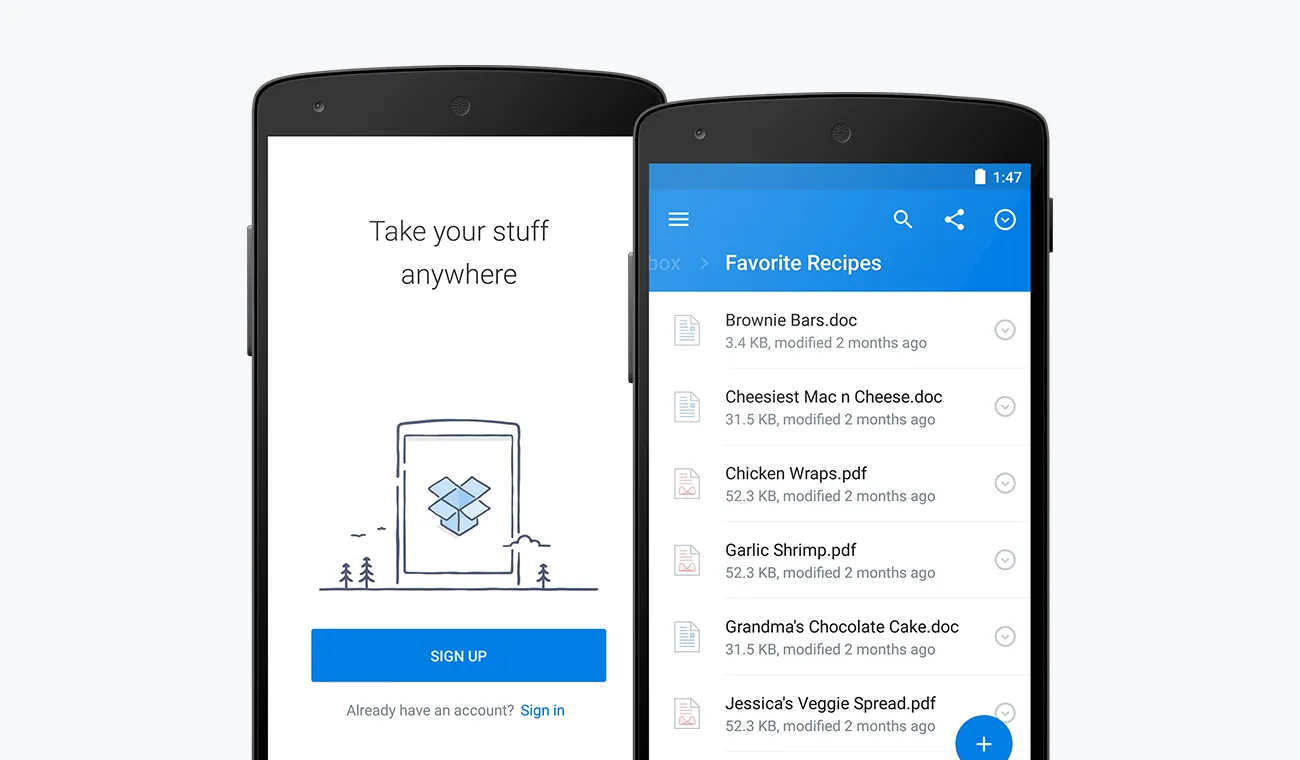
One of the most convenient programs created to store all kinds of files on your phone, from archives to fb2 and PDF.
- It also allows you to work with documents or send them to your partners and colleagues. Dropbox on your iPhone automatically synchronises with your laptop or iPad.
4. Microsoft Excel
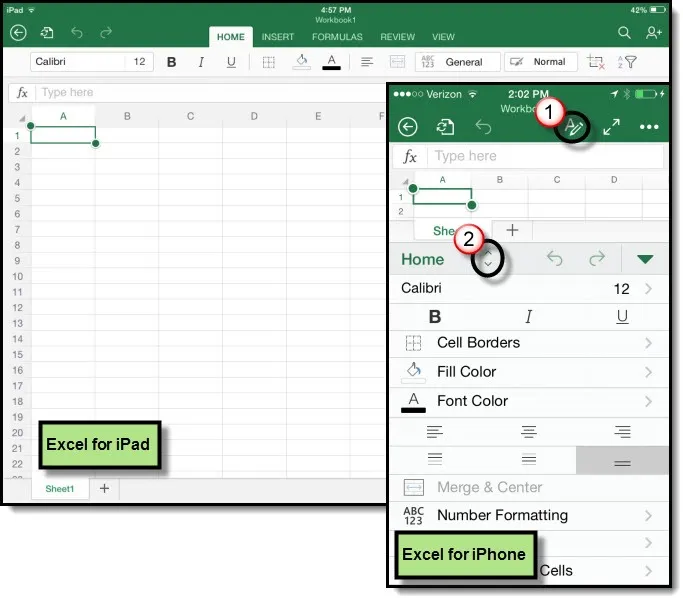
Many programs that permit the creation and editing of tables have appeared in recent years. Regardless, good old Excel still remains the most convenient and powerful.
- It provides a lot of indispensable functions: viewing and editing tables, calculations using formulas (there’s even a convenient special keyboard for these).
- Making information clearer is easy with the use of various graphs, charts and filters.
- The synchronisation will allow you to continue working with a document from the place where you left off last time – and it doesn’t matter which device you open it on.
5. Keynote
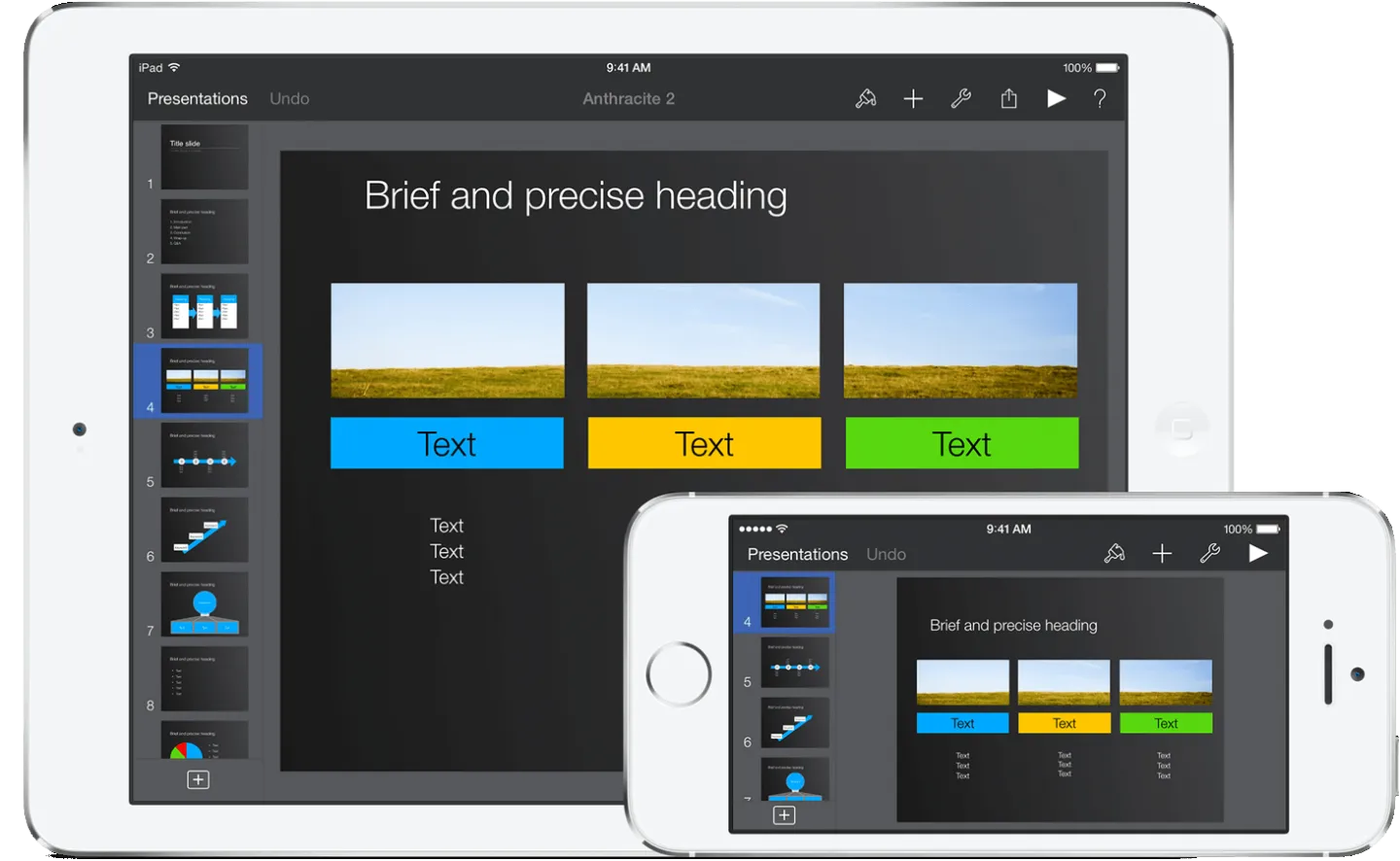
As an entrepreneur, you often have to present your ideas in a clear and illustrative way. With Keynote, your presentations will become true masterpieces of graphical art.
- This mobile application can make animated graphs and tables or add multimedia files.
- On top of that, it allows you to make notes on presentations that are visible only on your device – this will allow you to leave yourself tips for further improvement.
6. Due
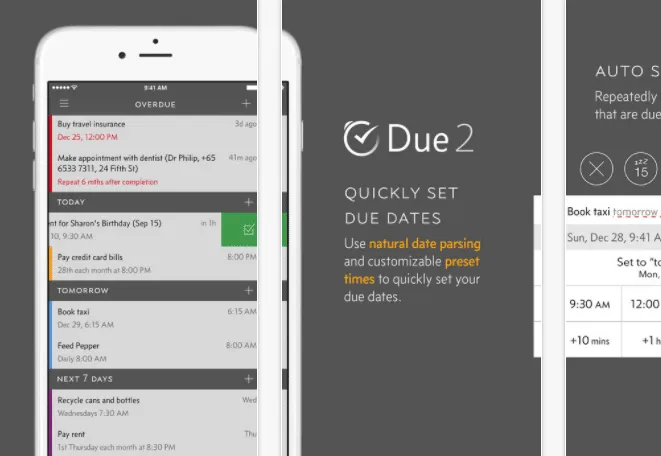
With this application, you’ll never forget about an important meeting. It will make sure your day goes as planned and will notify you in advance.
- Due can be used as a timer – no need to keep track of the clock.
- The auto-repeat feature will continue to show your reminders until the task is completed – here's a task manager at your service.
7. SignEasy
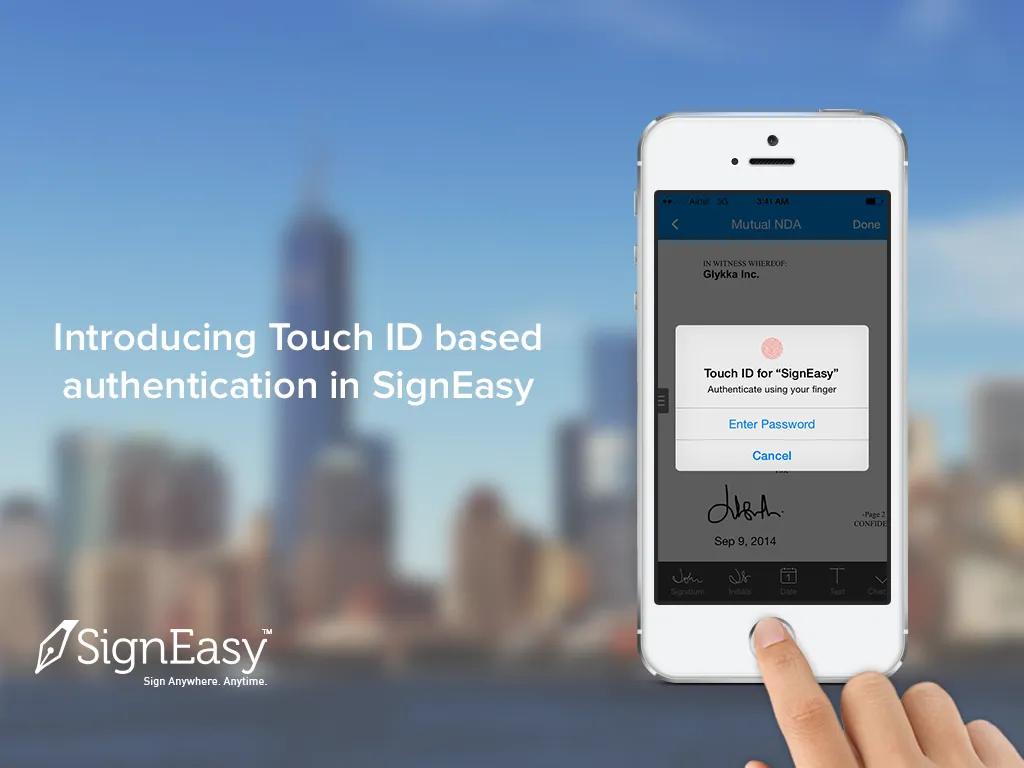
This useful application will allow you to forget about the endless stacks of documents on your desk – and it’ll give you the chance to throw the scanner and fax machine out while you’re at it.
- Instead, take three simple steps: open a document sent by email in the application, sign it with your finger or a stylus (you can also write text if you wish) and send it back. Take care of the environment and don’t waste paper!
8. Humin
Being a businessman means getting in touch with a lot of people on a daily basis. How often do you get a call and have no idea who the other person is?
- Humin will keep track of all your contacts in one place. You don’t need to insert any data – Humin will do it for you.
- It lets you know when and where to meet any given person and stores your call log and message history.
9. Splash Money
Keeping finances in order is something beyond the control of even experienced bankers and financiers. However, with the Splash Money app, you’ll have a personal assistant in your pocket.
- With this application, planning your budget and analysing your expenses is simple and convenient. You can also include your lending and debt records.
- The data is displayed in the form of clear charts and reports.
10. iDocs
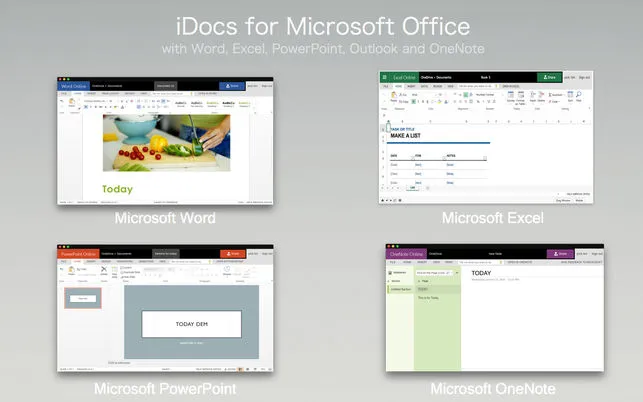
If you use Google Docs and Google Drive at work, this program is for you.
- Generally, iOS and Google products don’t get along that well. But with this iDocs application, you can easily access your account, manage files on the Google platform and store and open them from your iPhone. It’s also available for iPad and Mac.
11. LinkedIn
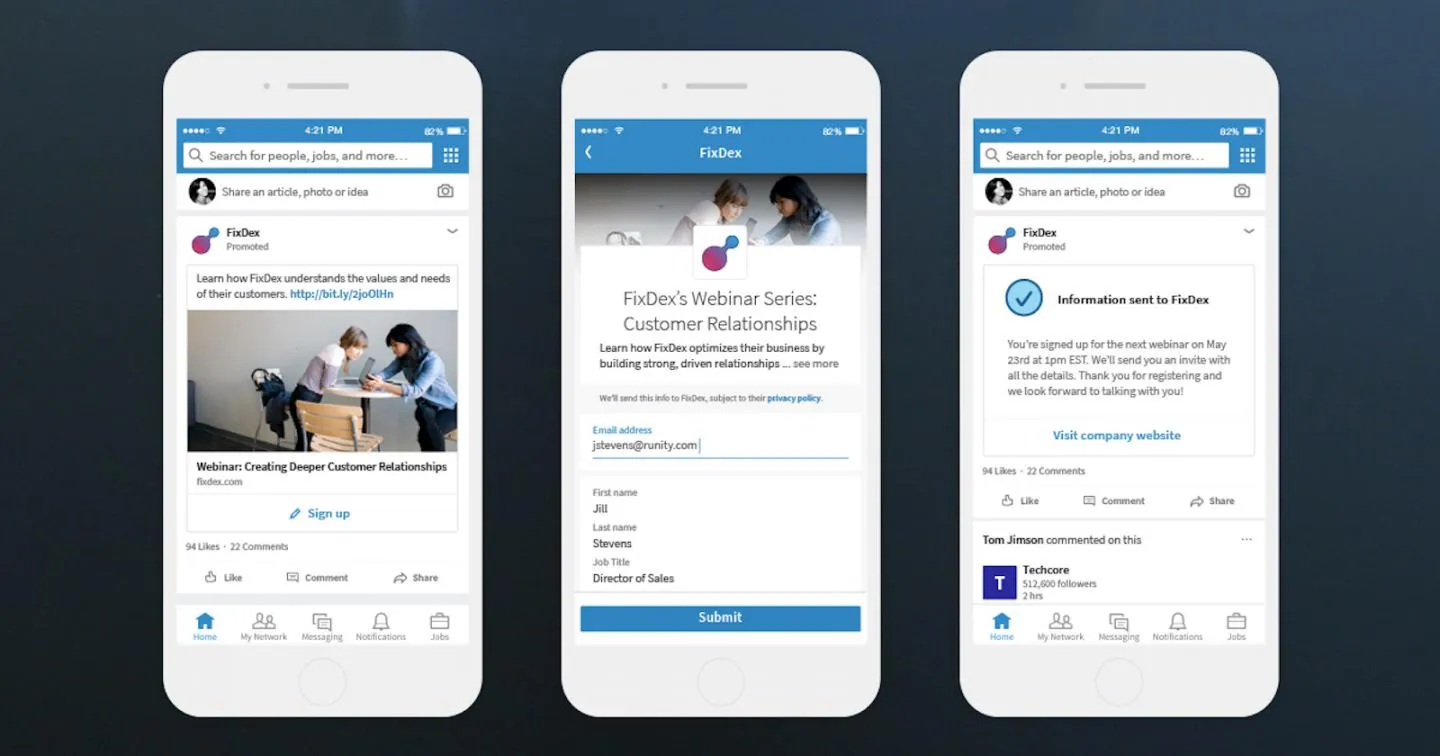
Those who regularly use the LinkedIn social network for business contacts will love this stylish and convenient app. And if you don’t have an account on LinkedIn yet, you should definitely get one.
- Here you can get in touch with people from your field and maintain existing contacts, search for employees and employers, post a resume and promote your unique personal brand online.
12. Remote desktop for iOS
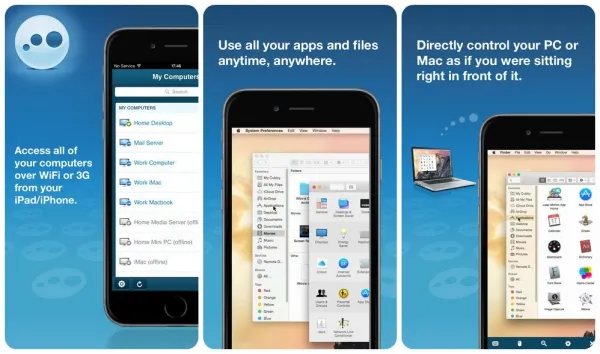
Imagine you have to urgently send some file to your partners, but it’s on your laptop and you’re away from the keyboard at the moment.
- With this mobile application for iOS, this is no longer a problem – you can simply gain access to your desktop from any of your mobile devices. Just go to the folder.
13. 30/30

30/30 helps you to always be punctual in completing tasks.
- The application divides your working activities into thirty-minute periods. When those thirty minutes are up, it suggests you move on to the next task. Anyway, if you finish some small task in five minutes, you gain time for a more time-consuming task.
The creators promise a huge boost in productivity with continued use of this mobile efficiency tracker.
14. Slack
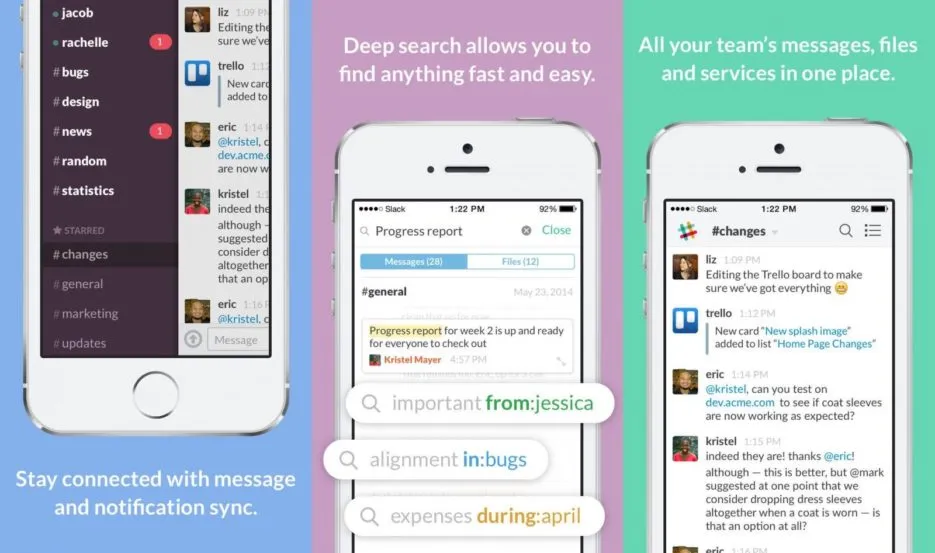
The Slack app is a corporate messenger that helps you gather a group of people in one place at one time. This convenient program can be used for online meetings, group chats and for exchanging documentation. It’s recognised by many as the most comfortable corporate solution for mobile devices, especially iPhone.
15. Buffer
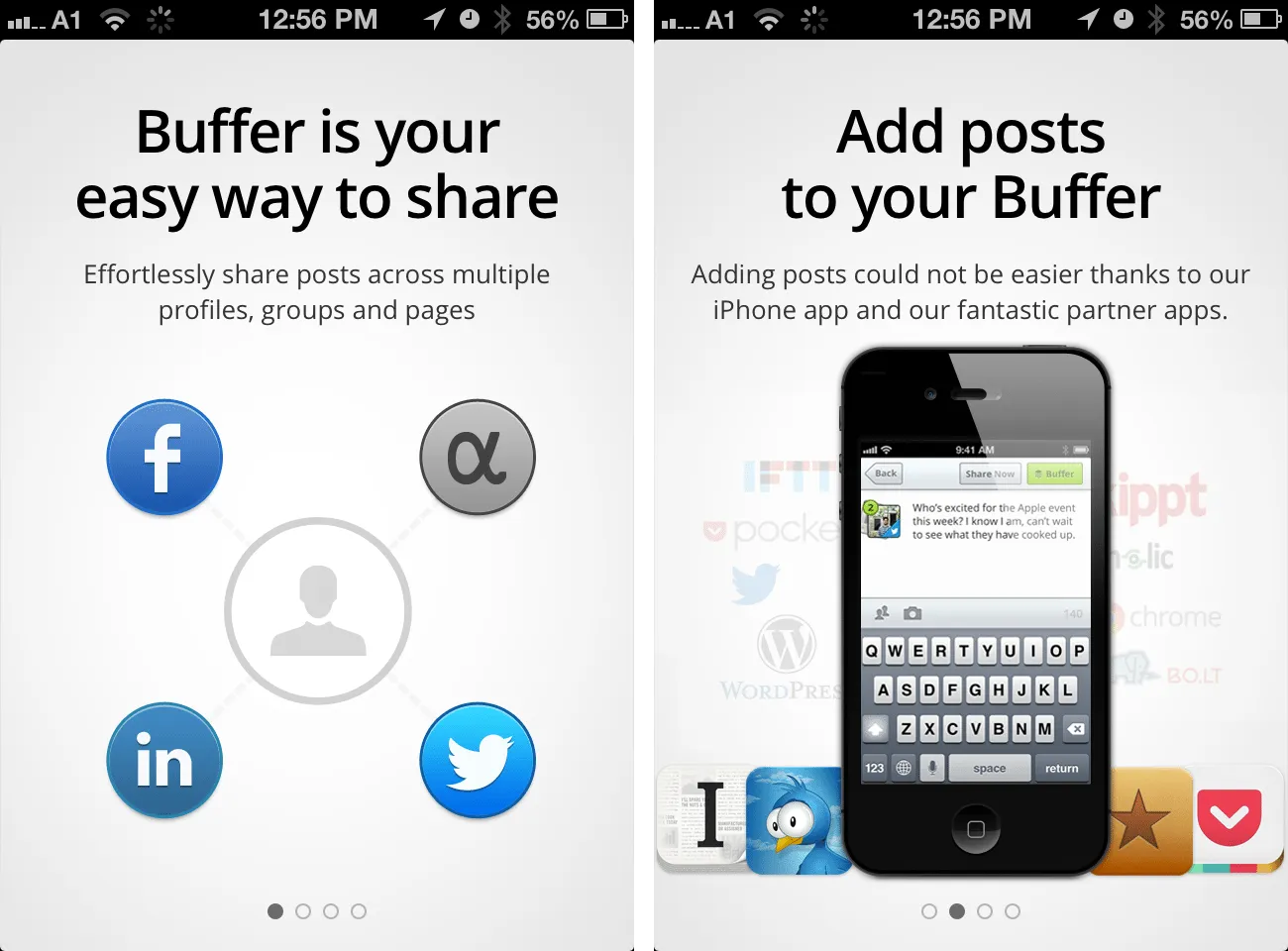
Finally, if your business has something to do with digital media or if you actively promote your company online, this app is a must.
- The Buffer application allows you to create posts on different social networks and program the time of their publication. This way, you aren’t obliged to post everything manually each time but can put all the data in once and enjoy the flow of traffic. You can use it yourself or recommend it to your content manager.
All these applications are used internationally used. And besides being beneficial for a lot of businesses worldwide, they’ve also generated significant revenue for their owners.





