
Hackers Are Looking at Your Phone Number

We are more accustomed to
Not only email, Twitter or Facebook, but also our bank account and those that allow access to the files we store in the cloud and use many other online services. This makes our smartphones an attractive booty for hackers, who seek access to those accounts to steal sensitive information, such as passport details, confidential documents, and money.
And just with your telephone number and some ingenuity and "social engineering" (manipulation techniques used by computer criminals) hackers can easily convince the customer service of our operator that the number belongs to them (and not you).
The Way You Pick up the Phone Can Make You Vulnerable to Hackers
Here are the latest trends in hacking, although
2-Step Verification
Hackers usually start by obtaining information that we make available on the internet: your name, address, birthday. Then when they obtain your number, they can convince the operator of the telephone company that the number is theirs.
Many only need to click on the option "I forgot the password" to sneak into your account, without you being able to do anything about it. If the hackers succeed at this
For
- The fact that your phone number is used as a guarantee system to protect it can become a great opportunity for hackers.
- Crypto technology specialists reported that in recent months many hackers have used this technique to steal virtual money (Bitcoin, Ether and other
cryptones ).
But this crime can be perpetrated by anyone who uses the most common web services: Gmail, iCloud, Facebook, Internet banking, PayPal, Dropbox and many others. And a recent investigation by the New York Times confirms it: more and more reports of hackers calling telephone signatures, pretending to be the users of the number or cell in question.
How to Detect If Your Computer Was Hacked and What to Do About It?
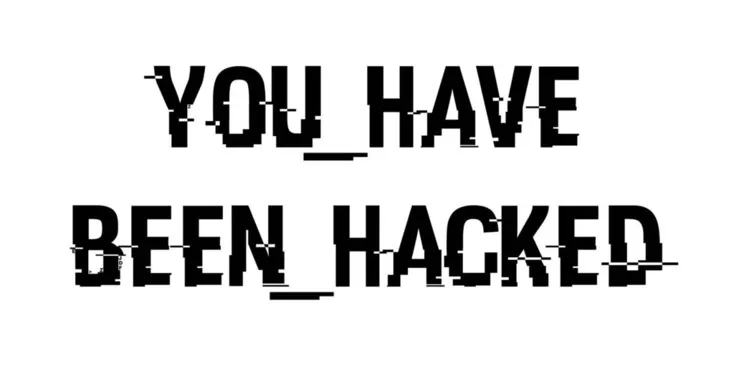
It is important that you, as a user, look for ways to protect your numbers and keep them safe from the clutches of scammers.
- Set an access key
- Use a specific email address
- Strengthen security requirements
- Disable online access with your
carrier - Try Google Voice
- Use strong passwords
- Do not connect your phone number to sensitive accounts
- Keep your computer updated
- Make sure your computer is configured securely
- Be careful of linking accounts
It is the most basic precautionary form, although it could also be hacked, so take extra precaution.
Most likely, you'll use the same email address and phone number to access all your accounts. The best thing to be protected is to use different accounts. You need at least three: the main, the phone, and sensitive accounts (bank, Facebook or Dropbox, for example). This way you will give
For example, you can tell your telephone operator that you just want to make changes to your account in person or by submitting a photocopy of your identity document.
This option is somewhat more radical and can be annoying in some cases, but it is most effective to prevent hackers from taking advantage of potential vulnerabilities.
When you sign up for a Google Voice account you can block the number and manage and process your call history, in addition to text messages and conversations, among other things.
This is the universal advice for everything that has to do with digital technology: the more complicated your password, the better.
Avoid linking your number with Facebook, your bank
By regularly updating your computer, you block attackers from being able to take advantage of software vulnerabilities that they could otherwise use to break into your system.
A new computer these days should have security controls in place, often promoting you with questions, such as “This may not be safe, you sure you want to download?” You are downloading from a third party source...etc”
Although convenient, sometimes signing in using Twitter or Facebook, might make you more vulnerable, by exposing data to cyber-criminals.
Our expert team advice: keep to these 10 simple, but useful rules and





